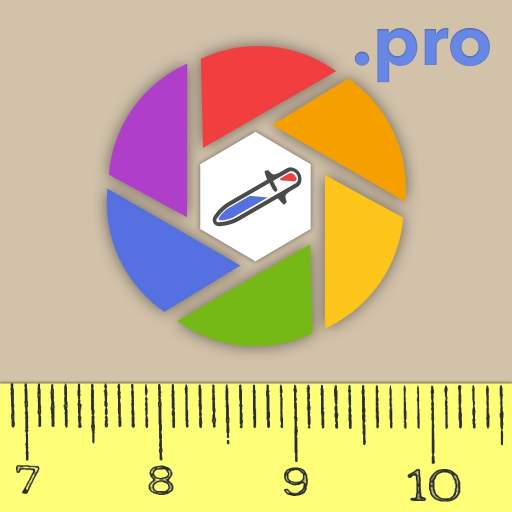Color Analyzer
Jogue no PC com BlueStacks - A Plataforma de Jogos Android, confiada por mais de 500 milhões de jogadores.
Página modificada em: 25 de abril de 2017
Play Color Analyzer on PC
ColorAnalyzer lets you pick a color using the camera and gives you back the red, green and blue (RGB) components and name of the color.
The color under the cross hairs is shown in a continuously updated section of the display. When you have just the right color, click the "Analyze" button and get the red, green and blue components of the color as well as the name of the closest color in the Wikipedia List of Colors.
The color being analyzed is the color you see on the display:
* No flash is used because this changes the color.
* No waiting for auto focus etc.
Note that the color being analyzed is the representation of the color as seen by the camera under the present light conditions. The intensity and color of the light on the surface being analyzed and the properties of the camera sensor has great impact on the outcome of the analysis.
Jogue Color Analyzer no PC. É fácil começar.
-
Baixe e instale o BlueStacks no seu PC
-
Conclua o login do Google para acessar a Play Store ou faça isso mais tarde
-
Procure por Color Analyzer na barra de pesquisa no canto superior direito
-
Clique para instalar Color Analyzer a partir dos resultados da pesquisa
-
Conclua o login do Google (caso você pulou a etapa 2) para instalar o Color Analyzer
-
Clique no ícone do Color Analyzer na tela inicial para começar a jogar