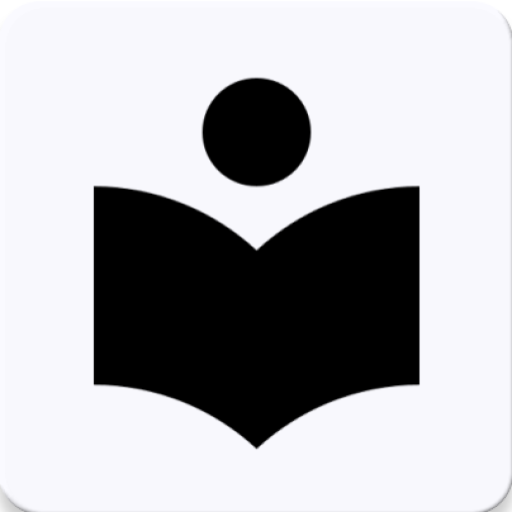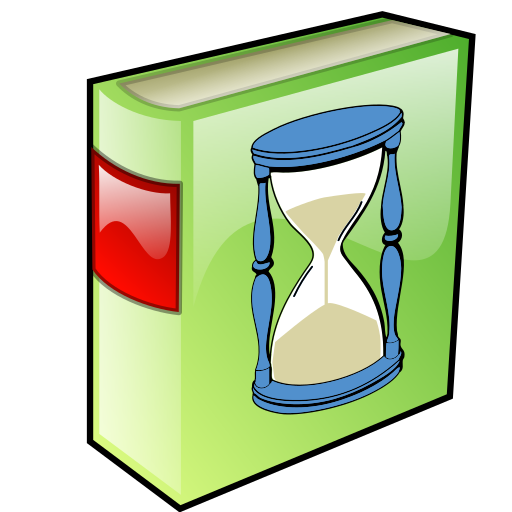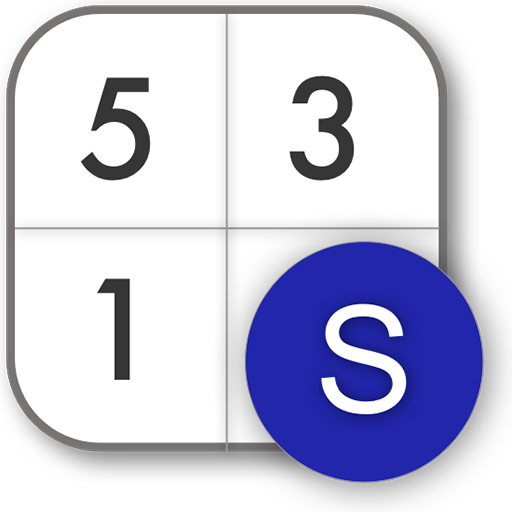Скорочтение - быстрое чтение
Educational | SpeedreadingPRO
5억명 이상의 게이머가 신뢰하는 안드로이드 게임 플랫폼 BlueStacks으로 PC에서 플레이하세요.
Play Speed Reading: read faster! on PC
This app is the best eye and brain training. The speed reading training app will allow you to learn more and work faster. Use the Schulte tables, eye trainer and develop concentration. There is your personal spreeder.
You will find unique eye trainer and brain trainer for adults and children in the reading trainer for an iphone app.
The speed reader app includes simulators that help you learn how to read faster, memorize numbers and words, increase concentration concentrate. Learn to read with us. It will be a new level of reading comprehension for you.
The skill of speed reading will help you also:
- save the time while reading;
- find in the text the most important things;
- train memory;
- read faster;
- develop vocabulary;
- effectively solve problems.
The Schulte tables are the most effective simulator. Learn to look up the numbers on the table and remember their location. This eye trainer app develops a peripheral vision, sharpens memory, teaches reading fluently.
The reading trainer program allows you to perform exercises for the eyes, read books in the formats fb2, epub, txt.
Our speed reading training apps are easy to develop with regular training. Standard training of memory and attention takes 15-30 minutes a day. After a few weeks of daily speed reading, you will feel how the reading technique has changed.
Get even more accelerated reading simulators with SpeedReading subscription.
By signing up for access to all the features of the application, you save time and money.
Take care of your health and install eye trainer app.
Terms of use the ereader: bit.do/speedReadingEULA
Privacy Policy: bit.do/speedReadingPP
You will find unique eye trainer and brain trainer for adults and children in the reading trainer for an iphone app.
The speed reader app includes simulators that help you learn how to read faster, memorize numbers and words, increase concentration concentrate. Learn to read with us. It will be a new level of reading comprehension for you.
The skill of speed reading will help you also:
- save the time while reading;
- find in the text the most important things;
- train memory;
- read faster;
- develop vocabulary;
- effectively solve problems.
The Schulte tables are the most effective simulator. Learn to look up the numbers on the table and remember their location. This eye trainer app develops a peripheral vision, sharpens memory, teaches reading fluently.
The reading trainer program allows you to perform exercises for the eyes, read books in the formats fb2, epub, txt.
Our speed reading training apps are easy to develop with regular training. Standard training of memory and attention takes 15-30 minutes a day. After a few weeks of daily speed reading, you will feel how the reading technique has changed.
Get even more accelerated reading simulators with SpeedReading subscription.
By signing up for access to all the features of the application, you save time and money.
Take care of your health and install eye trainer app.
Terms of use the ereader: bit.do/speedReadingEULA
Privacy Policy: bit.do/speedReadingPP
PC에서 Скорочтение - быстрое чтение 플레이해보세요.
-
BlueStacks 다운로드하고 설치
-
Google Play 스토어에 로그인 하기(나중에 진행가능)
-
오른쪽 상단 코너에 Скорочтение - быстрое чтение 검색
-
검색 결과 중 Скорочтение - быстрое чтение 선택하여 설치
-
구글 로그인 진행(만약 2단계를 지나갔을 경우) 후 Скорочтение - быстрое чтение 설치
-
메인 홈화면에서 Скорочтение - быстрое чтение 선택하여 실행