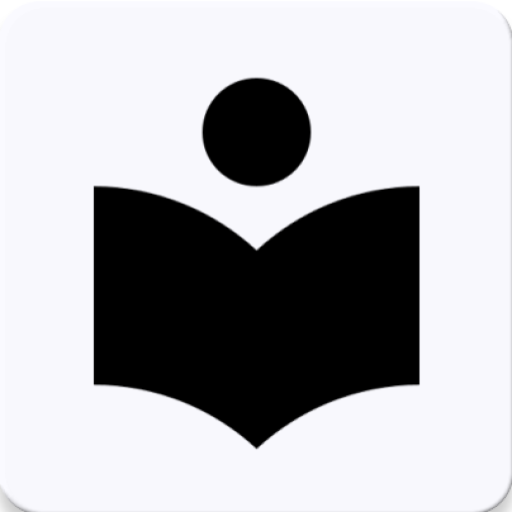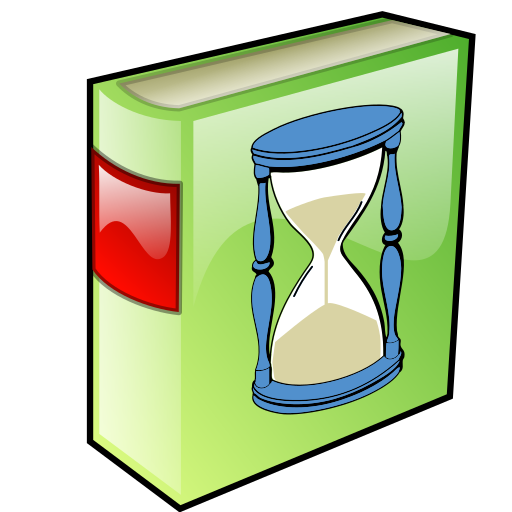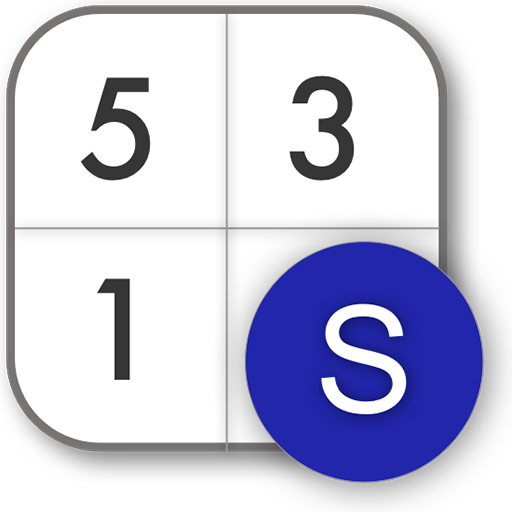Скорочтение - быстрое чтение
Играйте на ПК с BlueStacks – игровой платформе для приложений на Android. Нас выбирают более 500 млн. игроков.
Страница изменена: 25 января 2020 г.
Play Speed Reading: read faster! on PC
You will find unique eye trainer and brain trainer for adults and children in the reading trainer for an iphone app.
The speed reader app includes simulators that help you learn how to read faster, memorize numbers and words, increase concentration concentrate. Learn to read with us. It will be a new level of reading comprehension for you.
The skill of speed reading will help you also:
- save the time while reading;
- find in the text the most important things;
- train memory;
- read faster;
- develop vocabulary;
- effectively solve problems.
The Schulte tables are the most effective simulator. Learn to look up the numbers on the table and remember their location. This eye trainer app develops a peripheral vision, sharpens memory, teaches reading fluently.
The reading trainer program allows you to perform exercises for the eyes, read books in the formats fb2, epub, txt.
Our speed reading training apps are easy to develop with regular training. Standard training of memory and attention takes 15-30 minutes a day. After a few weeks of daily speed reading, you will feel how the reading technique has changed.
Get even more accelerated reading simulators with SpeedReading subscription.
By signing up for access to all the features of the application, you save time and money.
Take care of your health and install eye trainer app.
Terms of use the ereader: bit.do/speedReadingEULA
Privacy Policy: bit.do/speedReadingPP
Играйте в игру Скорочтение - быстрое чтение на ПК. Это легко и просто.
-
Скачайте и установите BlueStacks на ПК.
-
Войдите в аккаунт Google, чтобы получить доступ к Google Play, или сделайте это позже.
-
В поле поиска, которое находится в правой части экрана, введите название игры – Скорочтение - быстрое чтение.
-
Среди результатов поиска найдите игру Скорочтение - быстрое чтение и нажмите на кнопку "Установить".
-
Завершите авторизацию в Google (если вы пропустили этот шаг в начале) и установите игру Скорочтение - быстрое чтение.
-
Нажмите на ярлык игры Скорочтение - быстрое чтение на главном экране, чтобы начать играть.