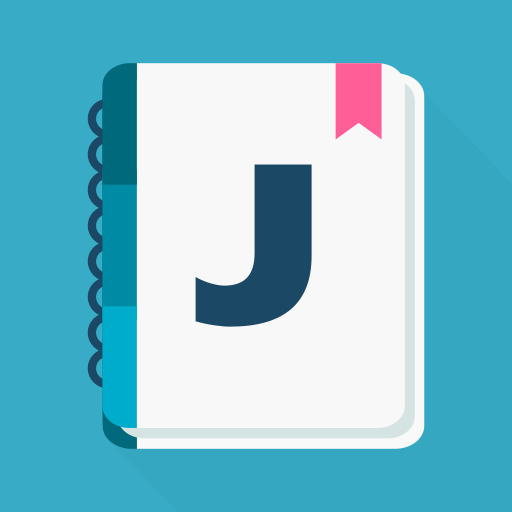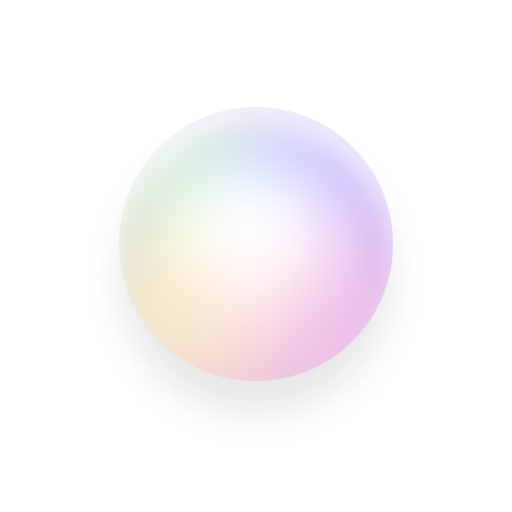Custom Journal - Diário de Perguntas, Gratidão
Jogue no PC com BlueStacks - A Plataforma de Jogos Android, confiada por mais de 500 milhões de jogadores.
Página modificada em: 24 de fevereiro de 2022
Play Custom Journal: Prompts, Bullet Journal, Diary on PC
Custom Journal: Prompts, Bullet Journal, Diary
app is a customizable journal where you can create templates with customizable journal prompts of your own choosing. This helps focus your thinking, making sure you ask yourself the right questions each day. and focus on what you want.Custom Journal: Prompts, Bullet Journal, Diary is very versatile, use it for:
Bullet Journal
A bujo, a system designed by Ryder Carroll, combines habits, todo / checklists, and a diary or daily log. Creative journaling to increase your productivity
Five Minute Journal
5 minute journaling is a journal method that focuses on focused prompts for quick and effective journaling. Combine gratitude and affirmations in your diary. Only focus on your top priorities
Gratitude journal
Gratitude journal for daily reflection and staying positive. Being grateful will keep you positive and walk through life with a calm piece of mind.
Guided Journal
A guided journal to structure your thoughts. Make sure you are asking yourself the right questions. The grid journal format helps you stay organized. Daily journal questions help guide your thoughts.
A Daily Log & Habit Journal
A diary with mood and habit tracker. Designed for daily review and reflection. Develop habits that lead to long-term growth. Track your work each day and see that you are making progress towards your goals.
Features
Custom Journal: Prompts, Bullet Journal, Diary is FREE. It does not contain Ads. Premium features are offered for those who want some valuable extras and would like to support
★ Design your own custom journal template with custom journal prompts
★ Schedule your templates
★ Save your journals as images to save or share
★ Set daily notification reminders
★ Diary with lock & password
★ Fully customizable fonts and themes. Change the background image
★ Simple and beautiful interface
★ Search the notebook
★ Mood tracker that shows on the calendar
★ Photo journal
★ Backup / restore your data, locally or to Google Drive
★ Home screen widget
★ Dark mode!
★ Your data is free. Export your data as text.
★ Offline journaling. Your data lives on your device only (unless you choose to backup to your own Google Drive)
Jogue Custom Journal - Diário de Perguntas, Gratidão no PC. É fácil começar.
-
Baixe e instale o BlueStacks no seu PC
-
Conclua o login do Google para acessar a Play Store ou faça isso mais tarde
-
Procure por Custom Journal - Diário de Perguntas, Gratidão na barra de pesquisa no canto superior direito
-
Clique para instalar Custom Journal - Diário de Perguntas, Gratidão a partir dos resultados da pesquisa
-
Conclua o login do Google (caso você pulou a etapa 2) para instalar o Custom Journal - Diário de Perguntas, Gratidão
-
Clique no ícone do Custom Journal - Diário de Perguntas, Gratidão na tela inicial para começar a jogar