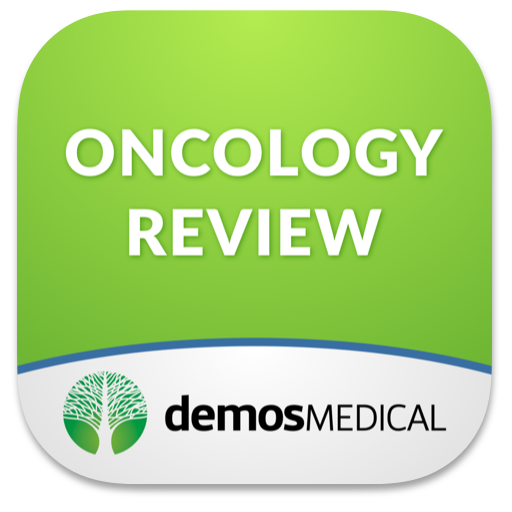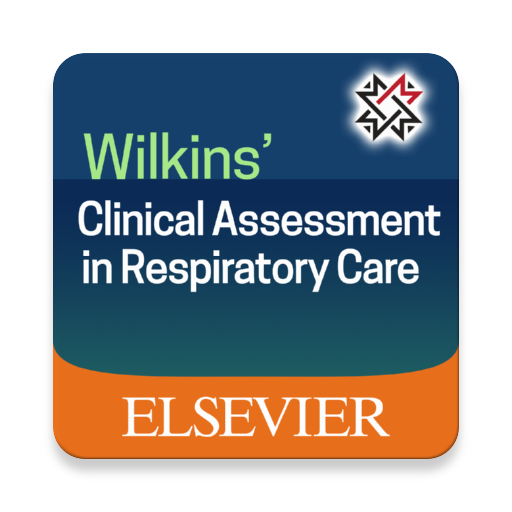Palliative Care Fast Facts
Play on PC with BlueStacks – the Android Gaming Platform, trusted by 500M+ gamers.
Page Modified on: December 12, 2018
Play Palliative Care Fast Facts on PC
This app works without an internet connection and is designed to be useful in a clinical setting. Convenience and customization are key--browse the Facts Facts database by search, chronology, or subject; share and bookmark articles that are particularly useful; adjust the text size, background, and font color.
The Palliative Fast Facts for Android application was created by Haipeng (Mark) Zhang D.O. at Dana Farber Cancer Institute and Jess Smith (http://jesskinchen.com/) at the University of Florida.
Please forward any questions/feedback/suggestions about the application to Mark Zhang: markzhangdo@gmail.com.
Fast Facts collects anonymous user data for research purposes. By using this app, you agree to be part of these analytics.
Privacy Policy: http://www.getfastfacts.org/p/privacy-policy.html
Play Palliative Care Fast Facts on PC. It’s easy to get started.
-
Download and install BlueStacks on your PC
-
Complete Google sign-in to access the Play Store, or do it later
-
Look for Palliative Care Fast Facts in the search bar at the top right corner
-
Click to install Palliative Care Fast Facts from the search results
-
Complete Google sign-in (if you skipped step 2) to install Palliative Care Fast Facts
-
Click the Palliative Care Fast Facts icon on the home screen to start playing