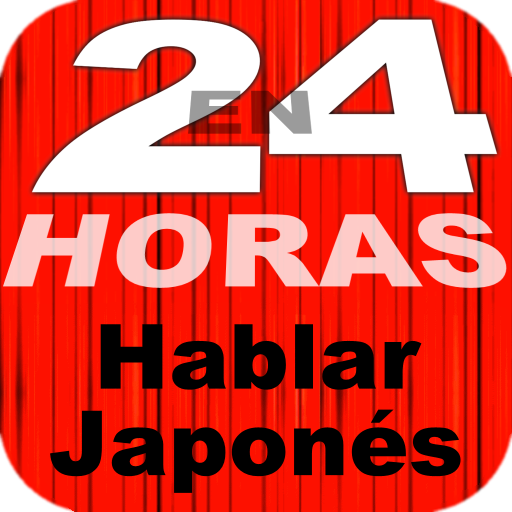Kanji GO – Learn Japanese, Hiragana & Katakana
Gioca su PC con BlueStacks: la piattaforma di gioco Android, considerata affidabile da oltre 500 milioni di giocatori.
Pagina modificata il: 14 dicembre 2019
Play Kanji GO – Learn Japanese, Hiragana & Katakana on PC
Kanji GO includes the following features:
✓ More than 1900 Japanese Kanji divided in Noken levels, from JLPT N5 to JLPT N1!
✓ More than 5900 Vocabulary words to practice your Japanese knowledge!
✓ Full Hiragana and Katakana alphabets.
✓ A paced progression system to learn new Kanjis, Hiragana and Katakana as you go.
✓ Drawing examples for all Kanji, Hiragana and Katakana.
✓ Different exercises to practice and improve your skills.
✓ Exams to test your full knowledge.
✓ A visual system to see your progress with each Kanji individually.
✓ A star rating system to keep track of your progress.
✓ Dark theme, if you prefer to study at night!
Gioca Kanji GO – Learn Japanese, Hiragana & Katakana su PC. È facile iniziare.
-
Scarica e installa BlueStacks sul tuo PC
-
Completa l'accesso a Google per accedere al Play Store o eseguilo in un secondo momento
-
Cerca Kanji GO – Learn Japanese, Hiragana & Katakana nella barra di ricerca nell'angolo in alto a destra
-
Fai clic per installare Kanji GO – Learn Japanese, Hiragana & Katakana dai risultati della ricerca
-
Completa l'accesso a Google (se hai saltato il passaggio 2) per installare Kanji GO – Learn Japanese, Hiragana & Katakana
-
Fai clic sull'icona Kanji GO – Learn Japanese, Hiragana & Katakana nella schermata principale per iniziare a giocare