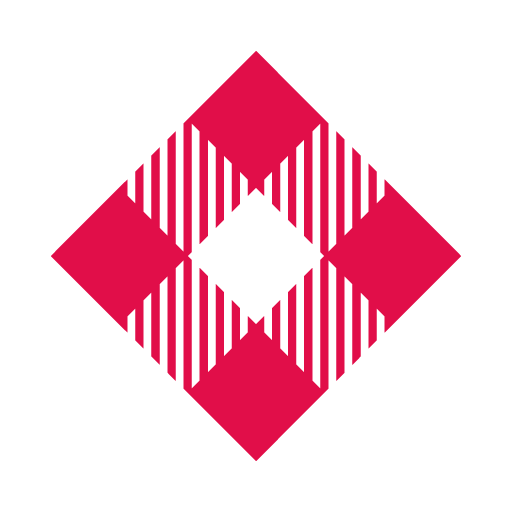Jet2.com - Flights App
Spiele auf dem PC mit BlueStacks - der Android-Gaming-Plattform, der über 500 Millionen Spieler vertrauen.
Seite geändert am: 23. Dezember 2019
Play Jet2.com - Flights App on PC
Download our FREE app to have all of our flights at your fingertips! It’s the easiest way to browse, book, manage your booking, check-in and get your boarding pass when you’re on the go.
Finding your ideal flight is easy from our nine UK bases – Belfast, Birmingham, East Midlands, Edinburgh, Glasgow, Leeds Bradford, London Stansted, Manchester and Newcastle to over 60 sun, city and ski destinations.
Here’s a handy summary of our app’s best features:
* Book flights and all your Travel Essentials – search for flights, find the best deals and book our friendly low fares.
* Add Travel Essentials – add 22kg bags, golf bags or ski equipment when you’re booking your flight. You can also add reserved seats and choose from a range of delicious in-flight meals as you book. Plus, you can always log in again later if you need to add more!
* Check in online – check in all passengers on your booking through the app.
* Mobile boarding passes – download your boarding passes directly to your smartphone and save to your device.
* Live flight info – use our handy flight tracking tool to check the info on your flight before take off. It’s also ideal for picking up friends and family from the airport.
* Jet2carhire – search and book car hire for your trip. We search leading car hire providers to find you the lowest prices.
* Recent searches – our app saves your recent searches so you can see the flights you last looked for.
* Now available on tablet – enjoy all of our app’s features on a bigger screen!
Spiele Jet2.com - Flights App auf dem PC. Der Einstieg ist einfach.
-
Lade BlueStacks herunter und installiere es auf deinem PC
-
Schließe die Google-Anmeldung ab, um auf den Play Store zuzugreifen, oder mache es später
-
Suche in der Suchleiste oben rechts nach Jet2.com - Flights App
-
Klicke hier, um Jet2.com - Flights App aus den Suchergebnissen zu installieren
-
Schließe die Google-Anmeldung ab (wenn du Schritt 2 übersprungen hast), um Jet2.com - Flights App zu installieren.
-
Klicke auf dem Startbildschirm auf das Jet2.com - Flights App Symbol, um mit dem Spielen zu beginnen