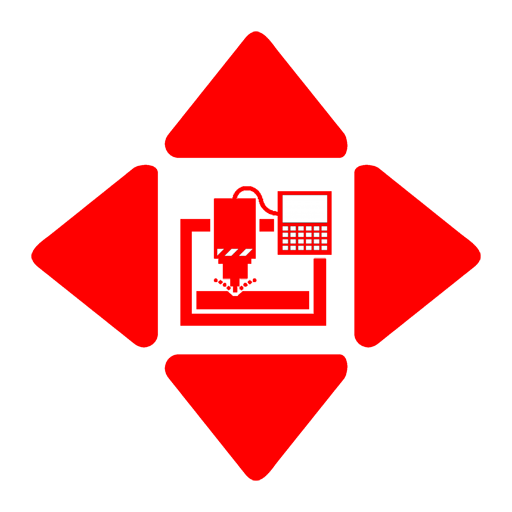JetBrains Space
Spiele auf dem PC mit BlueStacks - der Android-Gaming-Plattform, der über 500 Millionen Spieler vertrauen.
Seite geändert am: 13. Februar 2020
Play JetBrains Space on PC
Use Space mobile to:
- Communicate with your colleagues in chats, whether it’s one on one or as a team, in - private and public channels.
- Read and comment on code reviews, issues, blog posts, and articles.
- Get actionable notifications in a unified inbox.
- Mark yourself as absent in your profile
- As a manager, approve vacation requests and get notified when team members schedule time away from the office.
- View and manage member profiles along with their schedules, contact details, roles, teams, projects, and more.
Space is currently available as an early access program. To join in and be one of the first to try it, request your invite at jetbrains.com/space
Get work done faster in one place!
Do you have questions? Please contact us at support@jetbrains.space
Spiele JetBrains Space auf dem PC. Der Einstieg ist einfach.
-
Lade BlueStacks herunter und installiere es auf deinem PC
-
Schließe die Google-Anmeldung ab, um auf den Play Store zuzugreifen, oder mache es später
-
Suche in der Suchleiste oben rechts nach JetBrains Space
-
Klicke hier, um JetBrains Space aus den Suchergebnissen zu installieren
-
Schließe die Google-Anmeldung ab (wenn du Schritt 2 übersprungen hast), um JetBrains Space zu installieren.
-
Klicke auf dem Startbildschirm auf das JetBrains Space Symbol, um mit dem Spielen zu beginnen