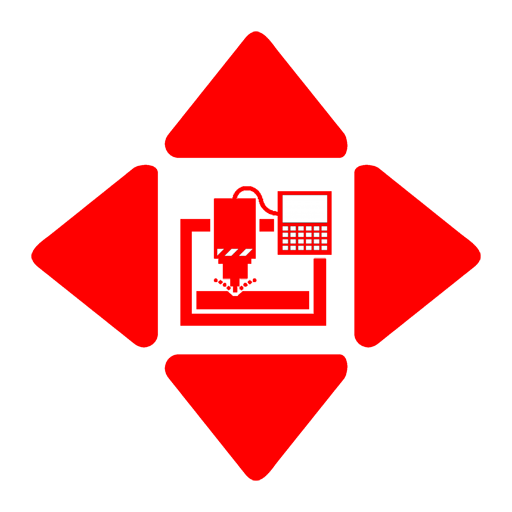JetBrains Space
Gioca su PC con BlueStacks: la piattaforma di gioco Android, considerata affidabile da oltre 500 milioni di giocatori.
Pagina modificata il: 13 febbraio 2020
Play JetBrains Space on PC
Use Space mobile to:
- Communicate with your colleagues in chats, whether it’s one on one or as a team, in - private and public channels.
- Read and comment on code reviews, issues, blog posts, and articles.
- Get actionable notifications in a unified inbox.
- Mark yourself as absent in your profile
- As a manager, approve vacation requests and get notified when team members schedule time away from the office.
- View and manage member profiles along with their schedules, contact details, roles, teams, projects, and more.
Space is currently available as an early access program. To join in and be one of the first to try it, request your invite at jetbrains.com/space
Get work done faster in one place!
Do you have questions? Please contact us at support@jetbrains.space
Gioca JetBrains Space su PC. È facile iniziare.
-
Scarica e installa BlueStacks sul tuo PC
-
Completa l'accesso a Google per accedere al Play Store o eseguilo in un secondo momento
-
Cerca JetBrains Space nella barra di ricerca nell'angolo in alto a destra
-
Fai clic per installare JetBrains Space dai risultati della ricerca
-
Completa l'accesso a Google (se hai saltato il passaggio 2) per installare JetBrains Space
-
Fai clic sull'icona JetBrains Space nella schermata principale per iniziare a giocare