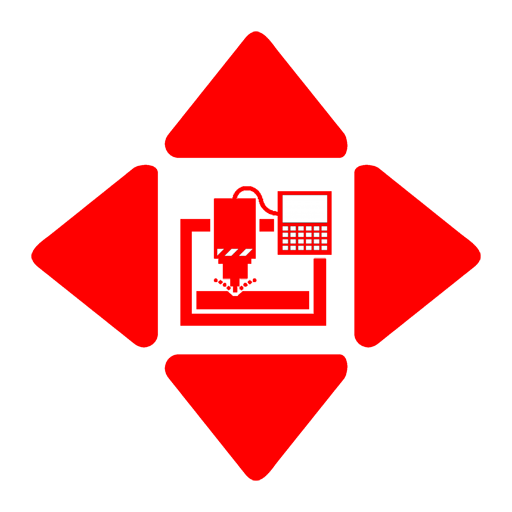このページには広告が含まれます

JetBrains Space
仕事効率化 | JetBrains s.r.o.
BlueStacksを使ってPCでプレイ - 5憶以上のユーザーが愛用している高機能Androidゲーミングプラットフォーム
Play JetBrains Space on PC
JetBrains Space is an all-in-one solution designed to promote open communication and visibility across teams, with full support for the software development cycle. It combines chats, teams, blogs, articles, meetings, source code management, code review, CI/CD pipelines, automation, package repositories, issues, and more. Powerful – for your technical excellence and innovation. Friendly – for all the people in your organization to use.
Use Space mobile to:
- Communicate with your colleagues in chats, whether it’s one on one or as a team, in - private and public channels.
- Read and comment on code reviews, issues, blog posts, and articles.
- Get actionable notifications in a unified inbox.
- Mark yourself as absent in your profile
- As a manager, approve vacation requests and get notified when team members schedule time away from the office.
- View and manage member profiles along with their schedules, contact details, roles, teams, projects, and more.
Space is currently available as an early access program. To join in and be one of the first to try it, request your invite at jetbrains.com/space
Get work done faster in one place!
Do you have questions? Please contact us at support@jetbrains.space
Use Space mobile to:
- Communicate with your colleagues in chats, whether it’s one on one or as a team, in - private and public channels.
- Read and comment on code reviews, issues, blog posts, and articles.
- Get actionable notifications in a unified inbox.
- Mark yourself as absent in your profile
- As a manager, approve vacation requests and get notified when team members schedule time away from the office.
- View and manage member profiles along with their schedules, contact details, roles, teams, projects, and more.
Space is currently available as an early access program. To join in and be one of the first to try it, request your invite at jetbrains.com/space
Get work done faster in one place!
Do you have questions? Please contact us at support@jetbrains.space
JetBrains SpaceをPCでプレイ
-
BlueStacksをダウンロードしてPCにインストールします。
-
GoogleにサインインしてGoogle Play ストアにアクセスします。(こちらの操作は後で行っても問題ありません)
-
右上の検索バーにJetBrains Spaceを入力して検索します。
-
クリックして検索結果からJetBrains Spaceをインストールします。
-
Googleサインインを完了してJetBrains Spaceをインストールします。※手順2を飛ばしていた場合
-
ホーム画面にてJetBrains Spaceのアイコンをクリックしてアプリを起動します。