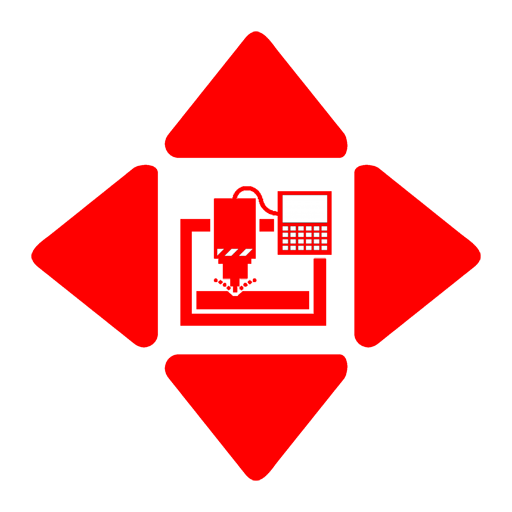JetBrains Space
생산성 | JetBrains s.r.o.
5억명 이상의 게이머가 신뢰하는 안드로이드 게임 플랫폼 BlueStacks으로 PC에서 플레이하세요.
Play JetBrains Space on PC
JetBrains Space is an all-in-one solution designed to promote open communication and visibility across teams, with full support for the software development cycle. It combines chats, teams, blogs, articles, meetings, source code management, code review, CI/CD pipelines, automation, package repositories, issues, and more. Powerful – for your technical excellence and innovation. Friendly – for all the people in your organization to use.
Use Space mobile to:
- Communicate with your colleagues in chats, whether it’s one on one or as a team, in - private and public channels.
- Read and comment on code reviews, issues, blog posts, and articles.
- Get actionable notifications in a unified inbox.
- Mark yourself as absent in your profile
- As a manager, approve vacation requests and get notified when team members schedule time away from the office.
- View and manage member profiles along with their schedules, contact details, roles, teams, projects, and more.
Space is currently available as an early access program. To join in and be one of the first to try it, request your invite at jetbrains.com/space
Get work done faster in one place!
Do you have questions? Please contact us at support@jetbrains.space
Use Space mobile to:
- Communicate with your colleagues in chats, whether it’s one on one or as a team, in - private and public channels.
- Read and comment on code reviews, issues, blog posts, and articles.
- Get actionable notifications in a unified inbox.
- Mark yourself as absent in your profile
- As a manager, approve vacation requests and get notified when team members schedule time away from the office.
- View and manage member profiles along with their schedules, contact details, roles, teams, projects, and more.
Space is currently available as an early access program. To join in and be one of the first to try it, request your invite at jetbrains.com/space
Get work done faster in one place!
Do you have questions? Please contact us at support@jetbrains.space
PC에서 JetBrains Space 플레이해보세요.
-
BlueStacks 다운로드하고 설치
-
Google Play 스토어에 로그인 하기(나중에 진행가능)
-
오른쪽 상단 코너에 JetBrains Space 검색
-
검색 결과 중 JetBrains Space 선택하여 설치
-
구글 로그인 진행(만약 2단계를 지나갔을 경우) 후 JetBrains Space 설치
-
메인 홈화면에서 JetBrains Space 선택하여 실행