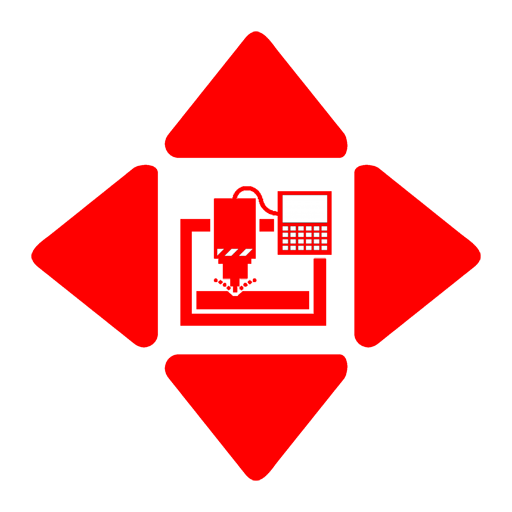JetBrains Space
商务办公 | JetBrains s.r.o.
在電腦上使用BlueStacks –受到5億以上的遊戲玩家所信任的Android遊戲平台。
Play JetBrains Space on PC
JetBrains Space is an all-in-one solution designed to promote open communication and visibility across teams, with full support for the software development cycle. It combines chats, teams, blogs, articles, meetings, source code management, code review, CI/CD pipelines, automation, package repositories, issues, and more. Powerful – for your technical excellence and innovation. Friendly – for all the people in your organization to use.
Use Space mobile to:
- Communicate with your colleagues in chats, whether it’s one on one or as a team, in - private and public channels.
- Read and comment on code reviews, issues, blog posts, and articles.
- Get actionable notifications in a unified inbox.
- Mark yourself as absent in your profile
- As a manager, approve vacation requests and get notified when team members schedule time away from the office.
- View and manage member profiles along with their schedules, contact details, roles, teams, projects, and more.
Space is currently available as an early access program. To join in and be one of the first to try it, request your invite at jetbrains.com/space
Get work done faster in one place!
Do you have questions? Please contact us at support@jetbrains.space
Use Space mobile to:
- Communicate with your colleagues in chats, whether it’s one on one or as a team, in - private and public channels.
- Read and comment on code reviews, issues, blog posts, and articles.
- Get actionable notifications in a unified inbox.
- Mark yourself as absent in your profile
- As a manager, approve vacation requests and get notified when team members schedule time away from the office.
- View and manage member profiles along with their schedules, contact details, roles, teams, projects, and more.
Space is currently available as an early access program. To join in and be one of the first to try it, request your invite at jetbrains.com/space
Get work done faster in one place!
Do you have questions? Please contact us at support@jetbrains.space
在電腦上遊玩JetBrains Space . 輕易上手.
-
在您的電腦上下載並安裝BlueStacks
-
完成Google登入後即可訪問Play商店,或等你需要訪問Play商店十再登入
-
在右上角的搜索欄中尋找 JetBrains Space
-
點擊以從搜索結果中安裝 JetBrains Space
-
完成Google登入(如果您跳過了步驟2),以安裝 JetBrains Space
-
在首頁畫面中點擊 JetBrains Space 圖標來啟動遊戲