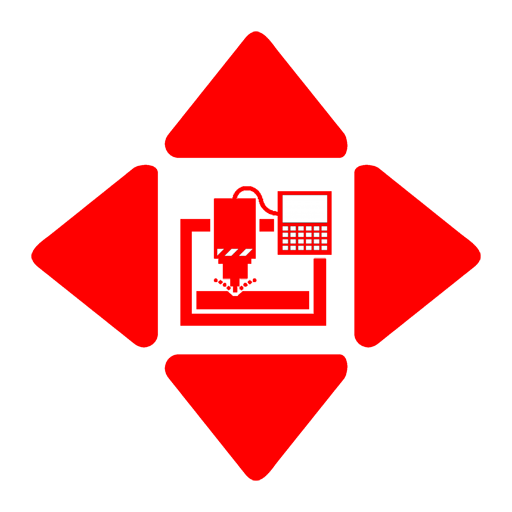JetBrains Space
Chơi trên PC với BlueStacks - Nền tảng chơi game Android, được hơn 500 triệu game thủ tin tưởng.
Trang đã được sửa đổi vào: 13 tháng 2, 2020
Play JetBrains Space on PC
Use Space mobile to:
- Communicate with your colleagues in chats, whether it’s one on one or as a team, in - private and public channels.
- Read and comment on code reviews, issues, blog posts, and articles.
- Get actionable notifications in a unified inbox.
- Mark yourself as absent in your profile
- As a manager, approve vacation requests and get notified when team members schedule time away from the office.
- View and manage member profiles along with their schedules, contact details, roles, teams, projects, and more.
Space is currently available as an early access program. To join in and be one of the first to try it, request your invite at jetbrains.com/space
Get work done faster in one place!
Do you have questions? Please contact us at support@jetbrains.space
Chơi JetBrains Space trên PC. Rất dễ để bắt đầu
-
Tải và cài đặt BlueStacks trên máy của bạn
-
Hoàn tất đăng nhập vào Google để đến PlayStore, hoặc thực hiện sau
-
Tìm JetBrains Space trên thanh tìm kiếm ở góc phải màn hình
-
Nhấn vào để cài đặt JetBrains Space trong danh sách kết quả tìm kiếm
-
Hoàn tất đăng nhập Google (nếu bạn chưa làm bước 2) để cài đặt JetBrains Space
-
Nhấn vào icon JetBrains Space tại màn hình chính để bắt đầu chơi