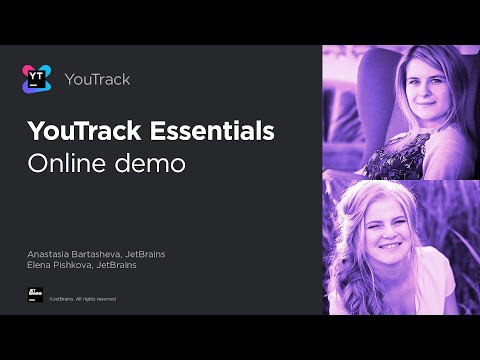YouTrack
Gioca su PC con BlueStacks: la piattaforma di gioco Android, considerata affidabile da oltre 500 milioni di giocatori.
Pagina modificata il: 14 marzo 2022
Play YouTrack on PC
YouTrack is a project management tool designed for agile teams. YouTrack is used by more than 45,000 teams across the world, providing them with one tool for all their project management needs. It helps teams to track tasks, plan and manage projects, collaborate on boards, track progress with reports and dashboards, and keep important information together in a Knowledge Base.
YouTrack Mobile app lets you stay on track with your tasks while you’re on the go:
• Easily work with your projects and tasks from anywhere. You can create, view, and update them, in addition to adding images and other files.
• Stay on track with real-time notifications about activity in your tasks and projects.
• Contact team members and collaborate directly with them; just use @ to mention your colleagues in the issue’s comments.
• View and organize your boards.
• Browse, read, edit, or comment on articles in the Knowledge Base.
• Choose between light and dark themes.
Have any feedback or questions? Contact us at youtrack-support@jetbrains.com. We’re happy to help!
Love the app? Give us a high five!
Not a YouTrack user yet? Get it for free for a team of up to 10 members at https://www.jetbrains.com/youtrack
Gioca YouTrack su PC. È facile iniziare.
-
Scarica e installa BlueStacks sul tuo PC
-
Completa l'accesso a Google per accedere al Play Store o eseguilo in un secondo momento
-
Cerca YouTrack nella barra di ricerca nell'angolo in alto a destra
-
Fai clic per installare YouTrack dai risultati della ricerca
-
Completa l'accesso a Google (se hai saltato il passaggio 2) per installare YouTrack
-
Fai clic sull'icona YouTrack nella schermata principale per iniziare a giocare