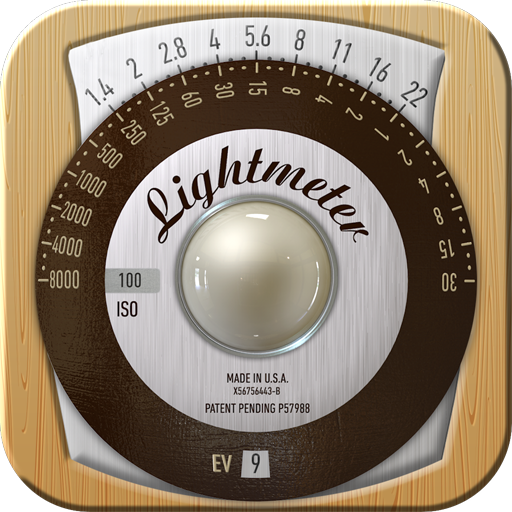FishEyeVideo
Spiele auf dem PC mit BlueStacks - der Android-Gaming-Plattform, der über 500 Millionen Spieler vertrauen.
Seite geändert am: 9. Dezember 2016
Play FishEyeVideo on PC
With this amazing app FishEyeVideo you can create a wide variety of unique eye-catching images. Both circular and diagonal fisheye styles are available with different levels of strength and vignetting.
Main Features:
● 8 real-time fisheye lens effects
● Various kinds of film to add fantastic effects: mono,negative,solarize and so on...
● Supports switching Resolution
●Auto save your work to camera roll in high resolution when developing at Library (Max to 3264x2448 pixels)
●Instantly share your best prints to Facebook, Twitter, and Flickr
Notice:
● Max photo resolution: 3264x2448 pixels
● Min video resolution: 640x480 pixels
● FishEyeVideo will record video into your camera roll. To upload to Instagram you must load the video from camera roll inside Instagram.
Please mail us cybfriend@gmail.com if you have any problem or suggestions. Thank you.
Spiele FishEyeVideo auf dem PC. Der Einstieg ist einfach.
-
Lade BlueStacks herunter und installiere es auf deinem PC
-
Schließe die Google-Anmeldung ab, um auf den Play Store zuzugreifen, oder mache es später
-
Suche in der Suchleiste oben rechts nach FishEyeVideo
-
Klicke hier, um FishEyeVideo aus den Suchergebnissen zu installieren
-
Schließe die Google-Anmeldung ab (wenn du Schritt 2 übersprungen hast), um FishEyeVideo zu installieren.
-
Klicke auf dem Startbildschirm auf das FishEyeVideo Symbol, um mit dem Spielen zu beginnen