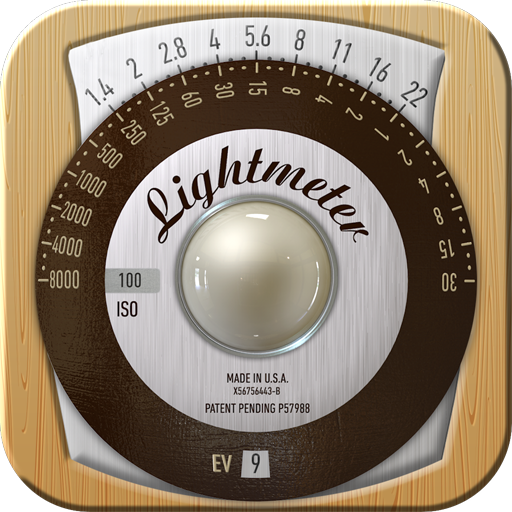FishEyeVideo
摄影 | Yubin Chen
在電腦上使用BlueStacks –受到5億以上的遊戲玩家所信任的Android遊戲平台。
Play FishEyeVideo on PC
FishEye+Film filter, All in one.
With this amazing app FishEyeVideo you can create a wide variety of unique eye-catching images. Both circular and diagonal fisheye styles are available with different levels of strength and vignetting.
Main Features:
● 8 real-time fisheye lens effects
● Various kinds of film to add fantastic effects: mono,negative,solarize and so on...
● Supports switching Resolution
●Auto save your work to camera roll in high resolution when developing at Library (Max to 3264x2448 pixels)
●Instantly share your best prints to Facebook, Twitter, and Flickr
Notice:
● Max photo resolution: 3264x2448 pixels
● Min video resolution: 640x480 pixels
● FishEyeVideo will record video into your camera roll. To upload to Instagram you must load the video from camera roll inside Instagram.
Please mail us cybfriend@gmail.com if you have any problem or suggestions. Thank you.
With this amazing app FishEyeVideo you can create a wide variety of unique eye-catching images. Both circular and diagonal fisheye styles are available with different levels of strength and vignetting.
Main Features:
● 8 real-time fisheye lens effects
● Various kinds of film to add fantastic effects: mono,negative,solarize and so on...
● Supports switching Resolution
●Auto save your work to camera roll in high resolution when developing at Library (Max to 3264x2448 pixels)
●Instantly share your best prints to Facebook, Twitter, and Flickr
Notice:
● Max photo resolution: 3264x2448 pixels
● Min video resolution: 640x480 pixels
● FishEyeVideo will record video into your camera roll. To upload to Instagram you must load the video from camera roll inside Instagram.
Please mail us cybfriend@gmail.com if you have any problem or suggestions. Thank you.
在電腦上遊玩FishEyeVideo . 輕易上手.
-
在您的電腦上下載並安裝BlueStacks
-
完成Google登入後即可訪問Play商店,或等你需要訪問Play商店十再登入
-
在右上角的搜索欄中尋找 FishEyeVideo
-
點擊以從搜索結果中安裝 FishEyeVideo
-
完成Google登入(如果您跳過了步驟2),以安裝 FishEyeVideo
-
在首頁畫面中點擊 FishEyeVideo 圖標來啟動遊戲