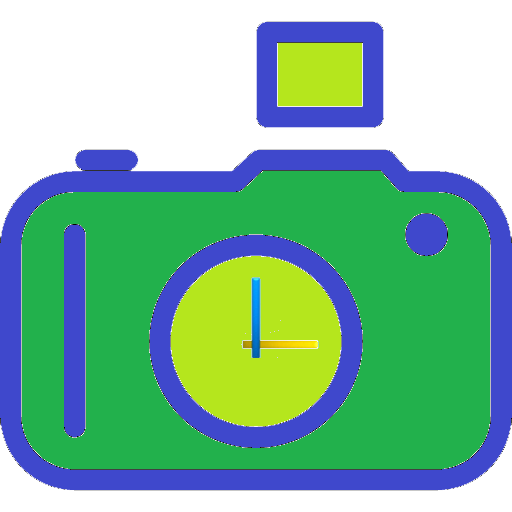Days from Date Camera
Spiele auf dem PC mit BlueStacks - der Android-Gaming-Plattform, der über 500 Millionen Spieler vertrauen.
Seite geändert am: 14. April 2016
Play Days from Date Camera on PC
●Add important and meaningful information ( such as Baby birthday 100 days or Wedding day 300 days) when recording or capturing.
● Add current time and location when recording or capturing, you can change time format or select the location around easily. Timestamp Camera is maybe the only App that can record video with the time accurate to second.
- Support change font, font color, font size
- Support set watermark in 6 positions: top left, top center, top right, bottom left, bottom center, bottom right
- Support auto add location.
● Support portrait and landscape
● Support change resolution
● Photo and Video will be saved to Camera roll
Please mail us cybfriend@gmail.com if you have any problem or suggestions. Thank you.
Spiele Days from Date Camera auf dem PC. Der Einstieg ist einfach.
-
Lade BlueStacks herunter und installiere es auf deinem PC
-
Schließe die Google-Anmeldung ab, um auf den Play Store zuzugreifen, oder mache es später
-
Suche in der Suchleiste oben rechts nach Days from Date Camera
-
Klicke hier, um Days from Date Camera aus den Suchergebnissen zu installieren
-
Schließe die Google-Anmeldung ab (wenn du Schritt 2 übersprungen hast), um Days from Date Camera zu installieren.
-
Klicke auf dem Startbildschirm auf das Days from Date Camera Symbol, um mit dem Spielen zu beginnen