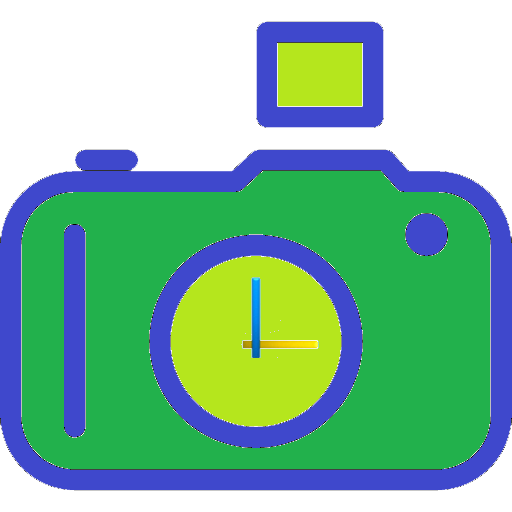Days from Date Camera
Juega en PC con BlueStacks: la plataforma de juegos Android, en la que confían más de 500 millones de jugadores.
Página modificada el: 14 de abril de 2016
Play Days from Date Camera on PC
●Add important and meaningful information ( such as Baby birthday 100 days or Wedding day 300 days) when recording or capturing.
● Add current time and location when recording or capturing, you can change time format or select the location around easily. Timestamp Camera is maybe the only App that can record video with the time accurate to second.
- Support change font, font color, font size
- Support set watermark in 6 positions: top left, top center, top right, bottom left, bottom center, bottom right
- Support auto add location.
● Support portrait and landscape
● Support change resolution
● Photo and Video will be saved to Camera roll
Please mail us cybfriend@gmail.com if you have any problem or suggestions. Thank you.
Juega Days from Date Camera en la PC. Es fácil comenzar.
-
Descargue e instale BlueStacks en su PC
-
Complete el inicio de sesión de Google para acceder a Play Store, o hágalo más tarde
-
Busque Days from Date Camera en la barra de búsqueda en la esquina superior derecha
-
Haga clic para instalar Days from Date Camera desde los resultados de búsqueda
-
Complete el inicio de sesión de Google (si omitió el paso 2) para instalar Days from Date Camera
-
Haz clic en el ícono Days from Date Camera en la pantalla de inicio para comenzar a jugar