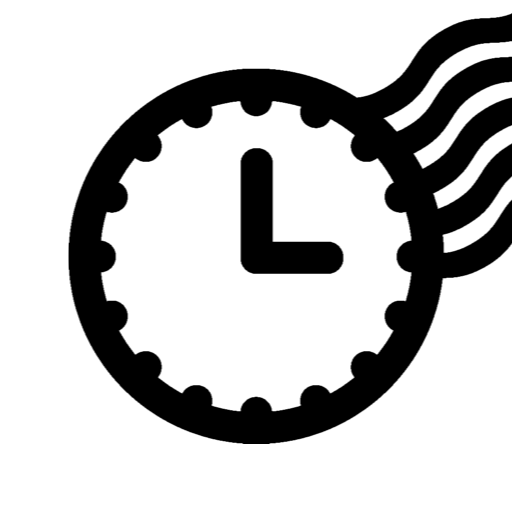Timestamp Photo and Video Free
Играйте на ПК с BlueStacks – игровой платформе для приложений на Android. Нас выбирают более 500 млн. игроков.
Страница изменена: 18 октября 2019 г.
Play Timestamp Photo and Video Free on PC
Main features:
● Support add timestamp on photos and videos accurate to second
● Support multiple selection and batch processing
● Support 20 timestamp format
● Support change font, font color, font size
● Support set timestamp in 6 positions: top left, top center, top right, bottom left, bottom center, bottom right
● Save file with timestamp and keep the same resolution and quality as source file
● Support add custom text
Please mail us cybfriend@gmail.com if you have any problem or suggestions. Thank you.
Играйте в игру Timestamp Photo and Video Free на ПК. Это легко и просто.
-
Скачайте и установите BlueStacks на ПК.
-
Войдите в аккаунт Google, чтобы получить доступ к Google Play, или сделайте это позже.
-
В поле поиска, которое находится в правой части экрана, введите название игры – Timestamp Photo and Video Free.
-
Среди результатов поиска найдите игру Timestamp Photo and Video Free и нажмите на кнопку "Установить".
-
Завершите авторизацию в Google (если вы пропустили этот шаг в начале) и установите игру Timestamp Photo and Video Free.
-
Нажмите на ярлык игры Timestamp Photo and Video Free на главном экране, чтобы начать играть.