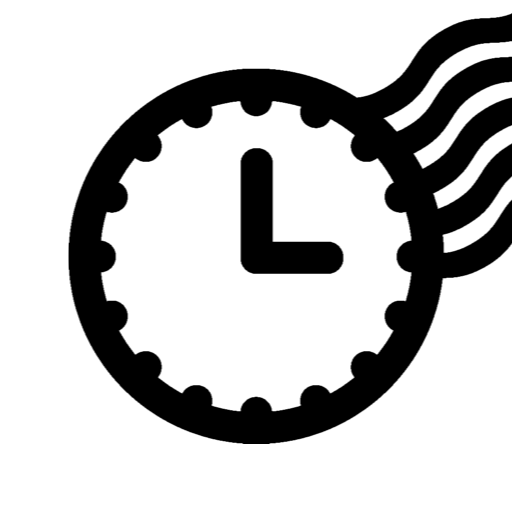Timestamp Photo and Video Free
500M + oyuncunun güvendiği Android Oyun Platformu, BlueStacks ile PC'de oynayın.
Sayfa Değiştirilme tarihi: 18 Ekim 2019
Play Timestamp Photo and Video Free on PC
Main features:
● Support add timestamp on photos and videos accurate to second
● Support multiple selection and batch processing
● Support 20 timestamp format
● Support change font, font color, font size
● Support set timestamp in 6 positions: top left, top center, top right, bottom left, bottom center, bottom right
● Save file with timestamp and keep the same resolution and quality as source file
● Support add custom text
Please mail us cybfriend@gmail.com if you have any problem or suggestions. Thank you.
Timestamp Photo and Video Free oyununu PC'de oyna. Başlamak çok kolay.
-
BlueStacks'i PC'nize İndirin ve Yükleyin
-
Play Store'a erişmek için Google girişi yapın ya da daha sonraya bırakın.
-
Sağ üst köşeye Timestamp Photo and Video Free yazarak arayın.
-
Timestamp Photo and Video Free uygulamasını arama sonuçlarından indirmek için tıklayın.
-
(iEğer Adım 2'yi atladıysanız) Timestamp Photo and Video Free uygulamasını yüklemek için Google'a giriş yapın.
-
Oynatmaya başlatmak için ekrandaki Timestamp Photo and Video Free ikonuna tıklayın.