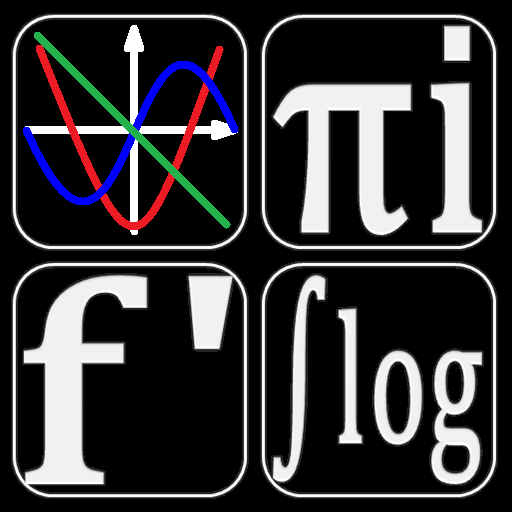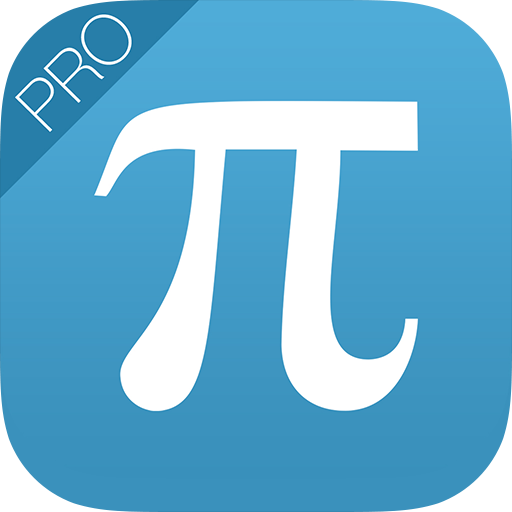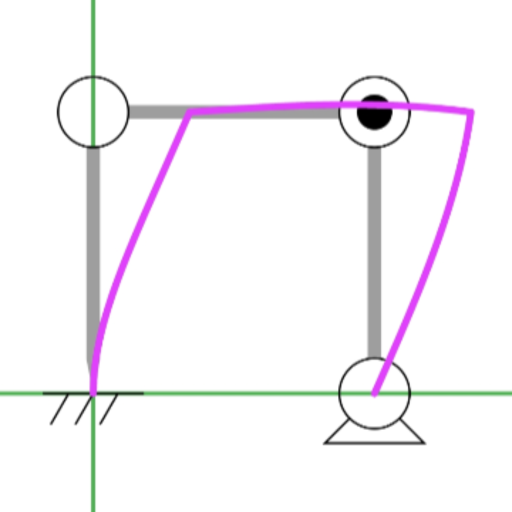
Stiffness Method Solver
Educational | JFS Structures
5억명 이상의 게이머가 신뢰하는 안드로이드 게임 플랫폼 BlueStacks으로 PC에서 플레이하세요.
Play Stiffness Method Solver on PC
Stiffness Method Solver provides a convenient, detailed solution of the stiffness method in 2D Structures.
1. Why is it Convenient?
Using hand calculations, the stiffness method can take hours and it is difficult to know if you are on the right track. This app can give you the solution in seconds and you can quickly check if you have reasonable results.
Users can edit the solution to match how they solved the problem. They can do this by swapping the global freedoms or changing the direction of the location vectors.
There are help buttons throughout the app located at the bottom of each step.
Lots of structural analysis programs exist that do similar calculations but the engineers that build them are notorious at hiding their calculations. This app shows all calculations and explains each of the steps needed to solve the problem.
2. What is the Stiffness Method?
The stiffness method is a static analysis of a structure. For the purposes of this app, static means the structure is in equilibrium and at rest. Structures are made up of nodes (points with different restraint conditions) and elements (1D materials that connect nodes together). Loads are then applied to the structure.
The main assumption is that displacements are small. This assumption is key as it allows the solution to be derived under linear geometry, linear elasticity and radians can be interchanged with gradients. Because of this linear behavior, linear algebra can be used, which gives rise to the use of matrix calculations.
Matrices are used to describe the stiffness of structures and are transposed, inverted, multiplied and added to gain solutions. Matrix calculations can be difficult but are easily handled by a computer.
3. What is in the detailed solution?
The app is able to determine whether the structure type is a truss, beam or frame. The solution includes:
Pre-processing data
- The Directional Cosines
- The Element Freedoms
- The Element Local Stiffness Matrices
- The Element Rotational Matrices
- The Element Global Stiffness Matrices
- The Global Stiffness Matrix
Solver
- The Inverse of K11
Displacements
- The Global Displacements at each Freedom
- The Local Displacements at each Element
Free Body
- The Structure Free Body Values (Global)
- The Element Free Body Values (Local)
- The Free Body Diagrams
Equations and Final State
- The Equations at each Element*
- The Critical (Stationary and End) Points of each Equation
- The Diagrams of each Equation
- The Final (Equilibrium State) Position
*Equations include:
- Axial Force / Axial Stress / Axial Strain / Axial Deformation
- Shear Force / Shear Stress / Shear Strain
- Bending Moment / Curvature / Rotation / Deflection
4. What is included in the In-app Purchase?
With the standard version of the app, users have access to all pre-processing data and the solver.
The in-app purchase “Full Solution” provides extra results including: Displacements, Free Body data, Equations and Final State. Before purchasing, if you want to understand more about the extra results, users have access to three example files that show the entire results.
5. Does it work?
The code has been tested against questions from a textbook (and is correct) with 8 truss, 17 beam and 12 frame solutions. The app has been tested across multiple devices.
1. Why is it Convenient?
Using hand calculations, the stiffness method can take hours and it is difficult to know if you are on the right track. This app can give you the solution in seconds and you can quickly check if you have reasonable results.
Users can edit the solution to match how they solved the problem. They can do this by swapping the global freedoms or changing the direction of the location vectors.
There are help buttons throughout the app located at the bottom of each step.
Lots of structural analysis programs exist that do similar calculations but the engineers that build them are notorious at hiding their calculations. This app shows all calculations and explains each of the steps needed to solve the problem.
2. What is the Stiffness Method?
The stiffness method is a static analysis of a structure. For the purposes of this app, static means the structure is in equilibrium and at rest. Structures are made up of nodes (points with different restraint conditions) and elements (1D materials that connect nodes together). Loads are then applied to the structure.
The main assumption is that displacements are small. This assumption is key as it allows the solution to be derived under linear geometry, linear elasticity and radians can be interchanged with gradients. Because of this linear behavior, linear algebra can be used, which gives rise to the use of matrix calculations.
Matrices are used to describe the stiffness of structures and are transposed, inverted, multiplied and added to gain solutions. Matrix calculations can be difficult but are easily handled by a computer.
3. What is in the detailed solution?
The app is able to determine whether the structure type is a truss, beam or frame. The solution includes:
Pre-processing data
- The Directional Cosines
- The Element Freedoms
- The Element Local Stiffness Matrices
- The Element Rotational Matrices
- The Element Global Stiffness Matrices
- The Global Stiffness Matrix
Solver
- The Inverse of K11
Displacements
- The Global Displacements at each Freedom
- The Local Displacements at each Element
Free Body
- The Structure Free Body Values (Global)
- The Element Free Body Values (Local)
- The Free Body Diagrams
Equations and Final State
- The Equations at each Element*
- The Critical (Stationary and End) Points of each Equation
- The Diagrams of each Equation
- The Final (Equilibrium State) Position
*Equations include:
- Axial Force / Axial Stress / Axial Strain / Axial Deformation
- Shear Force / Shear Stress / Shear Strain
- Bending Moment / Curvature / Rotation / Deflection
4. What is included in the In-app Purchase?
With the standard version of the app, users have access to all pre-processing data and the solver.
The in-app purchase “Full Solution” provides extra results including: Displacements, Free Body data, Equations and Final State. Before purchasing, if you want to understand more about the extra results, users have access to three example files that show the entire results.
5. Does it work?
The code has been tested against questions from a textbook (and is correct) with 8 truss, 17 beam and 12 frame solutions. The app has been tested across multiple devices.
PC에서 Stiffness Method Solver 플레이해보세요.
-
BlueStacks 다운로드하고 설치
-
Google Play 스토어에 로그인 하기(나중에 진행가능)
-
오른쪽 상단 코너에 Stiffness Method Solver 검색
-
검색 결과 중 Stiffness Method Solver 선택하여 설치
-
구글 로그인 진행(만약 2단계를 지나갔을 경우) 후 Stiffness Method Solver 설치
-
메인 홈화면에서 Stiffness Method Solver 선택하여 실행