
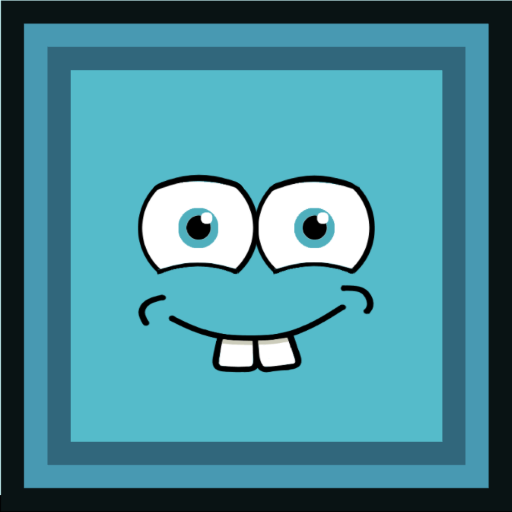
GORB
Jouez sur PC avec BlueStacks - la plate-forme de jeu Android, approuvée par + 500M de joueurs.
Page Modifiée le: 14 septembre 2016
Play GORB on PC
Your goal is to remove all Red and Orange shapes from the screen, while ensuring that the Green shapes remain on screen. Follow along with the in-game tutorial to learn the simple rules.
Do you have what it takes to complete all 168 levels? Can you make it to the bonus level by collecting all the stars?
Try the demo before buying:
https://play.google.com/store/apps/details?id=com.jgallant.gorbdemo
Features:
- 7 Worlds
- 168 levels
- Collectable Bonus Stars
- Simple and fun touch based game mechanics
- Interactive tutorial to help you learn the rules of the game
- Works great on tablet and phones
- Colorful characters, simple to play, fun for all ages
- No Ads, No in app purchases, No extra permissions required
Jouez à GORB sur PC. C'est facile de commencer.
-
Téléchargez et installez BlueStacks sur votre PC
-
Connectez-vous à Google pour accéder au Play Store ou faites-le plus tard
-
Recherchez GORB dans la barre de recherche dans le coin supérieur droit
-
Cliquez pour installer GORB à partir des résultats de la recherche
-
Connectez-vous à Google (si vous avez ignoré l'étape 2) pour installer GORB
-
Cliquez sur l'icône GORB sur l'écran d'accueil pour commencer à jouer




