
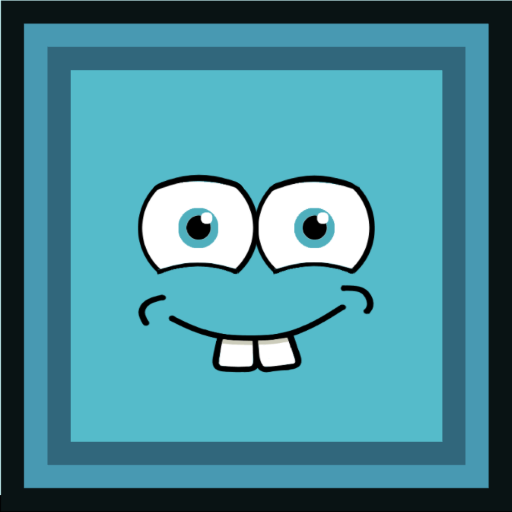
GORB
Graj na PC z BlueStacks – Platforma gamingowa Android, która uzyskała zaufanie ponad 500 milionów graczy!
Strona zmodyfikowana w dniu: 14 września 2016
Play GORB on PC
Your goal is to remove all Red and Orange shapes from the screen, while ensuring that the Green shapes remain on screen. Follow along with the in-game tutorial to learn the simple rules.
Do you have what it takes to complete all 168 levels? Can you make it to the bonus level by collecting all the stars?
Try the demo before buying:
https://play.google.com/store/apps/details?id=com.jgallant.gorbdemo
Features:
- 7 Worlds
- 168 levels
- Collectable Bonus Stars
- Simple and fun touch based game mechanics
- Interactive tutorial to help you learn the rules of the game
- Works great on tablet and phones
- Colorful characters, simple to play, fun for all ages
- No Ads, No in app purchases, No extra permissions required
Zagraj w GORB na PC. To takie proste.
-
Pobierz i zainstaluj BlueStacks na PC
-
Zakończ pomyślnie ustawienie Google, aby otrzymać dostęp do sklepu Play, albo zrób to później.
-
Wyszukaj GORB w pasku wyszukiwania w prawym górnym rogu.
-
Kliknij, aby zainstalować GORB z wyników wyszukiwania
-
Ukończ pomyślnie rejestrację Google (jeśli krok 2 został pominięty) aby zainstalować GORB
-
Klinij w ikonę GORB na ekranie startowym, aby zacząć grę




