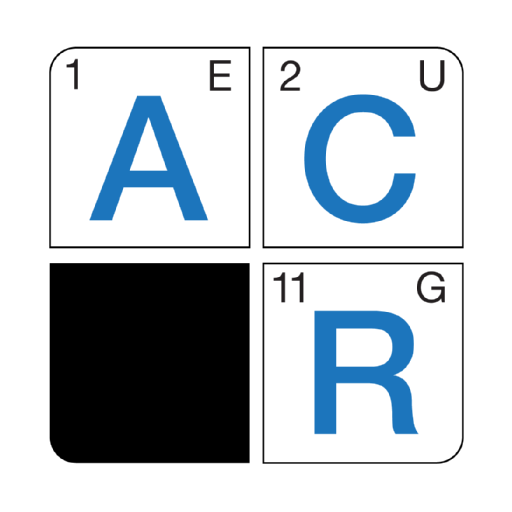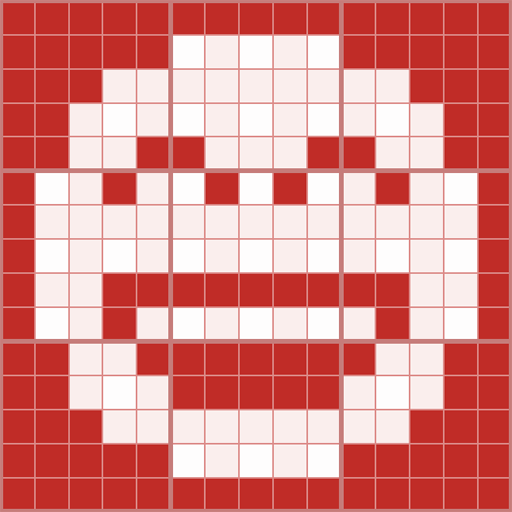
Picross Touch
Play on PC with BlueStacks – the Android Gaming Platform, trusted by 500M+ gamers.
Page Modified on: May 2, 2019
Play Picross Touch on PC
Picross Touch provides you with a fun and hassle free way of playing picross, on your Android device. Each level has been designed to be logically solvable.
Features:
- 966 logically solvable puzzles.
- No Ads, No extra permissions required!
- Tutorial to help you learn the rules.
- Various options to suit your gameplay style.
- Quick touch buttons, hassle free fun gameplay.
- Undo, fix your mistakes
- Easy Slide for small screens
- Configurable options
- Resume any level from where you left off
- Play the way you want, select your favorite color, and the game will generate a theme for you
- Clean, minimalistic design
- Works great on phones
- Provides hours upon hours of awesome puzzle fun
Play Picross Touch on PC. It’s easy to get started.
-
Download and install BlueStacks on your PC
-
Complete Google sign-in to access the Play Store, or do it later
-
Look for Picross Touch in the search bar at the top right corner
-
Click to install Picross Touch from the search results
-
Complete Google sign-in (if you skipped step 2) to install Picross Touch
-
Click the Picross Touch icon on the home screen to start playing