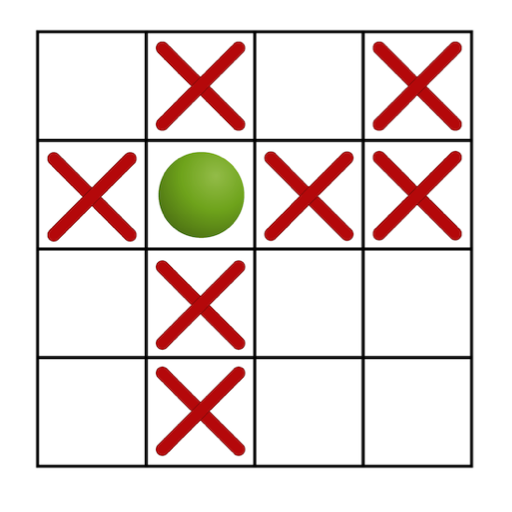このページには広告が含まれます
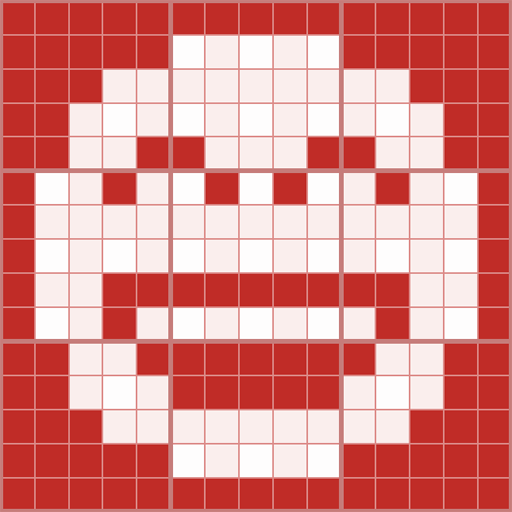
Picross Touch
Puzzle | jgallant
BlueStacksを使ってPCでプレイ - 5憶以上のユーザーが愛用している高機能Androidゲーミングプラットフォーム
Play Picross Touch on PC
Picross, also known as Nonograms or Paint-By-Numbers, is a very fun and addicting puzzle game. The goal is to complete each puzzle by using the power of logic.
Picross Touch provides you with a fun and hassle free way of playing picross, on your Android device. Each level has been designed to be logically solvable.
Features:
- 966 logically solvable puzzles.
- No Ads, No extra permissions required!
- Tutorial to help you learn the rules.
- Various options to suit your gameplay style.
- Quick touch buttons, hassle free fun gameplay.
- Undo, fix your mistakes
- Easy Slide for small screens
- Configurable options
- Resume any level from where you left off
- Play the way you want, select your favorite color, and the game will generate a theme for you
- Clean, minimalistic design
- Works great on phones
- Provides hours upon hours of awesome puzzle fun
Picross Touch provides you with a fun and hassle free way of playing picross, on your Android device. Each level has been designed to be logically solvable.
Features:
- 966 logically solvable puzzles.
- No Ads, No extra permissions required!
- Tutorial to help you learn the rules.
- Various options to suit your gameplay style.
- Quick touch buttons, hassle free fun gameplay.
- Undo, fix your mistakes
- Easy Slide for small screens
- Configurable options
- Resume any level from where you left off
- Play the way you want, select your favorite color, and the game will generate a theme for you
- Clean, minimalistic design
- Works great on phones
- Provides hours upon hours of awesome puzzle fun
Picross TouchをPCでプレイ
-
BlueStacksをダウンロードしてPCにインストールします。
-
GoogleにサインインしてGoogle Play ストアにアクセスします。(こちらの操作は後で行っても問題ありません)
-
右上の検索バーにPicross Touchを入力して検索します。
-
クリックして検索結果からPicross Touchをインストールします。
-
Googleサインインを完了してPicross Touchをインストールします。※手順2を飛ばしていた場合
-
ホーム画面にてPicross Touchのアイコンをクリックしてアプリを起動します。