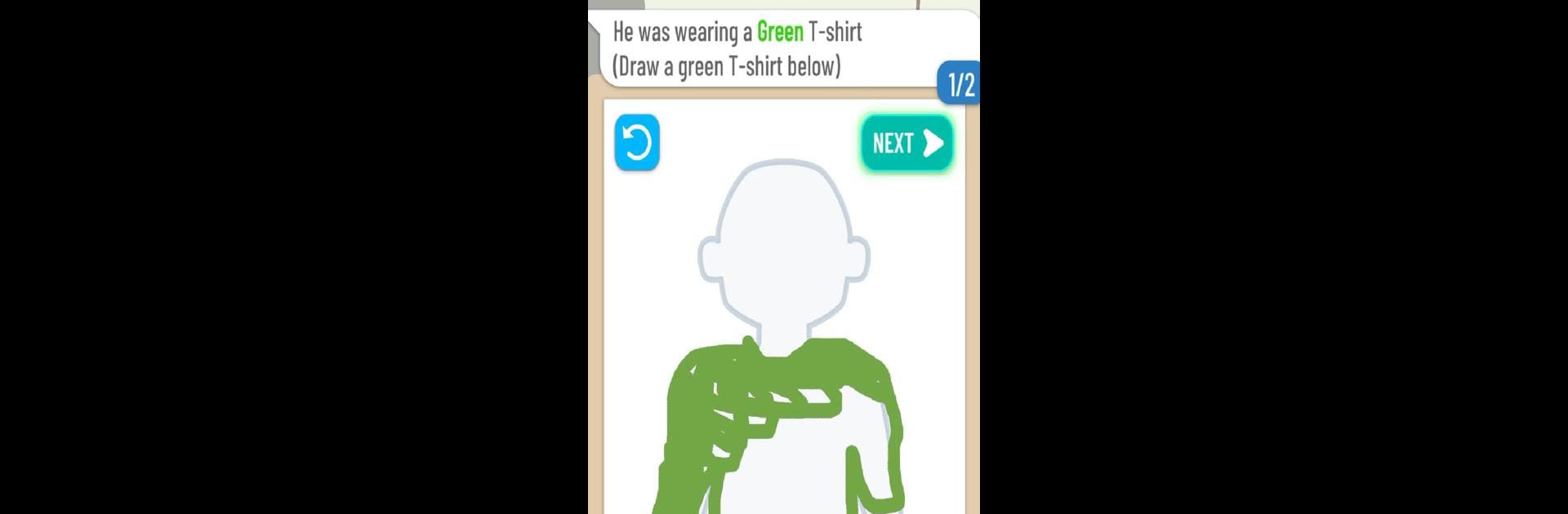

Line Up: Draw the Criminal
Spiele auf dem PC mit BlueStacks - der Android-Gaming-Plattform, der über 500 Millionen Spieler vertrauen.
Seite geändert am: Feb 6, 2025
Play Line Up: Draw the Criminal on PC or Mac
Step into the World of Line Up: Draw the Criminal, a thrilling Casual game from the house of Kwalee Ltd. Play this Android game on BlueStacks App Player and experience immersive gaming on PC or Mac.
About the Game
In “Line Up: Draw the Criminal,” embrace your inner artist to assist detectives in apprehending culprits. Listen closely to victims as they describe the suspect, then bring the villain’s portrait to life. Challenge your sketching skills and save the day by catching the criminal mastermind.
Game Features
-
Draw the Culprit: Let your creativity flow as you sketch out details from witness accounts to identify the suspect.
-
Colorful Artwork: Enjoy bright and engaging graphics that make your detective work even more fun.
-
Multiple Levels: Tackle increasing difficulty across diverse scenarios that test your matching skills.
-
Fun Characters: Meet quirky personalities along the way, each adding a unique twist to your investigations.
Experience a larger-than-life adventure on BlueStacks, making your sleuthing even more thrilling!
Slay your opponents with your epic moves. Play it your way on BlueStacks and dominate the battlefield.
Spiele Line Up: Draw the Criminal auf dem PC. Der Einstieg ist einfach.
-
Lade BlueStacks herunter und installiere es auf deinem PC
-
Schließe die Google-Anmeldung ab, um auf den Play Store zuzugreifen, oder mache es später
-
Suche in der Suchleiste oben rechts nach Line Up: Draw the Criminal
-
Klicke hier, um Line Up: Draw the Criminal aus den Suchergebnissen zu installieren
-
Schließe die Google-Anmeldung ab (wenn du Schritt 2 übersprungen hast), um Line Up: Draw the Criminal zu installieren.
-
Klicke auf dem Startbildschirm auf das Line Up: Draw the Criminal Symbol, um mit dem Spielen zu beginnen



