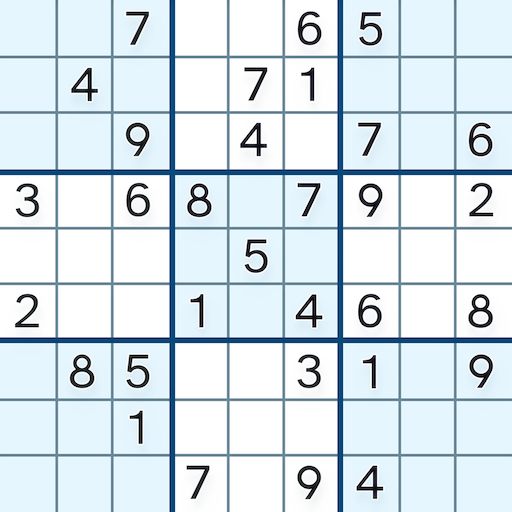Number Wood Jigsaw
Graj na PC z BlueStacks – Platforma gamingowa Android, która uzyskała zaufanie ponad 500 milionów graczy!
Strona zmodyfikowana w dniu: 18 lutego 2022
Play Number Wood Jigsaw on PC
[How to play]
- Easy and casual control with a touch and slide
- Move a puzzle piece to an empty space
- A stage is cleared when every puzzle piece is placed in the right places.
[Features]
- Move several puzzle pieces at once
- There are fixed puzzle pieces in the game stages
- Beautiful pictures in the game are provided for free (animals, plants, landscapes...)
- 3 board sizes (Easy, Normal, Hard) that are easy to grasp for a novice and will challenge your brain when you get more experience.
- Enjoy naturally looking at wood material during the game.
- Offline mode allows playing the sliding puzzle with or without an active Internet connection.
- If you want more challenges try to increase your speed of thought by beating your best time in each game.
Come and play this game and become a master of the puzzle games now!
[Puzzle Size]
- Easy
3x3, 3x4, 4x4, 4x5, 5x5, 5x6
- Normal
6x6, 6x7, 7x7, 8x8, 8x9
- Hard
9x9, 9x10, 10x10, 10x11, 11x11, 11x12
- Master
12x12, 12x13, 13x13, 13x14, 14x14
Zagraj w Number Wood Jigsaw na PC. To takie proste.
-
Pobierz i zainstaluj BlueStacks na PC
-
Zakończ pomyślnie ustawienie Google, aby otrzymać dostęp do sklepu Play, albo zrób to później.
-
Wyszukaj Number Wood Jigsaw w pasku wyszukiwania w prawym górnym rogu.
-
Kliknij, aby zainstalować Number Wood Jigsaw z wyników wyszukiwania
-
Ukończ pomyślnie rejestrację Google (jeśli krok 2 został pominięty) aby zainstalować Number Wood Jigsaw
-
Klinij w ikonę Number Wood Jigsaw na ekranie startowym, aby zacząć grę