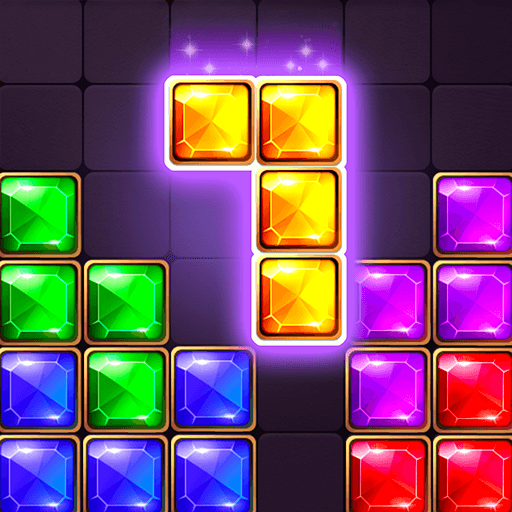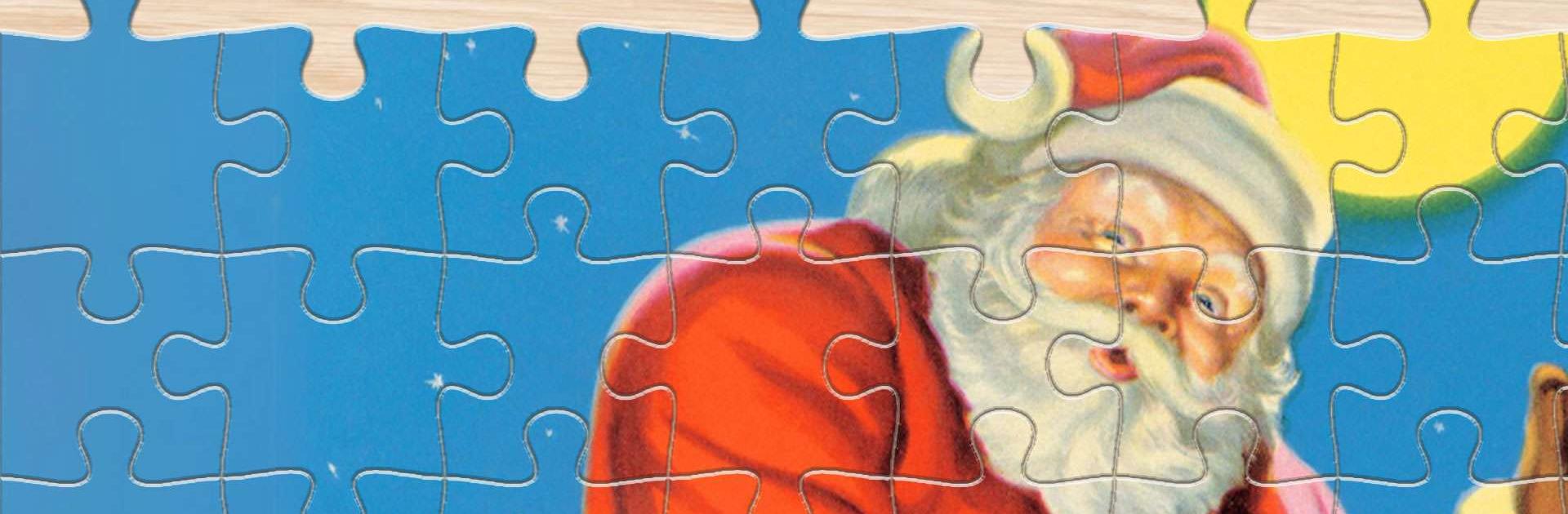

Jigsaw - Quebra-cabeça HD
Jogue no PC com BlueStacks - A Plataforma de Jogos Android, confiada por mais de 500 milhões de jogadores.
Página modificada em: 5 de dez. de 2023
Play Jigsaw Puzzles -HD Puzzle Game on PC or Mac
Jigsaw Puzzles -HD Puzzle Game is a Puzzle game developed by EasyFun Puzzle Game Studio. BlueStacks app player is the best platform to play this Android game on your PC or Mac for an immersive gaming experience.
Step into the mesmerizing world of Jigsaw Puzzles, where every piece holds the key to unlocking your imagination. It’s more than just a game; it’s a portal to a realm of endless creativity and relaxation.
With over 40,000 high-definition images to choose from, Jigsaw Puzzles offers an unparalleled collection that spans from popular photographs to timeless classics. Each image is a masterpiece waiting to be unveiled, and it’s you who gets to embark on the journey of discovery. But what truly sets this game apart is the ability to craft your very own jigsaw puzzles by seamlessly uploading images from your phone. Your creativity knows no bounds, and the puzzles you create find a special place in My Puzzle, your exclusive gallery of triumphs that proudly showcases your jigsaw prowess.
Jigsaw Puzzles aren’t just about solving puzzles; it’s a haven for stress relief and relaxation. The game offers a mesmerizing spectrum of puzzle complexities that challenge your mind, enhance memory, and sharpen cognitive skills. It’s a sanctuary for avid jigsaw enthusiasts, where each piece you assemble is a moment of personal achievement and a journey through serene and captivating landscapes.
So, if you’re in search of a serene escape and a stimulating mental workout, Jigsaw Puzzles is your passport to an enchanting world of creativity and tranquility. Dive into the world of jigsaw puzzles and let your imagination roam free. Enjoy this game with BlueStacks today!
Jogue Jigsaw - Quebra-cabeça HD no PC. É fácil começar.
-
Baixe e instale o BlueStacks no seu PC
-
Conclua o login do Google para acessar a Play Store ou faça isso mais tarde
-
Procure por Jigsaw - Quebra-cabeça HD na barra de pesquisa no canto superior direito
-
Clique para instalar Jigsaw - Quebra-cabeça HD a partir dos resultados da pesquisa
-
Conclua o login do Google (caso você pulou a etapa 2) para instalar o Jigsaw - Quebra-cabeça HD
-
Clique no ícone do Jigsaw - Quebra-cabeça HD na tela inicial para começar a jogar