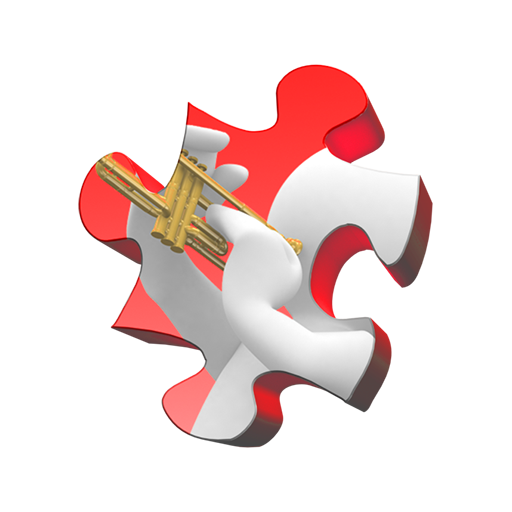Gấp lại câu đố
Chơi trên PC với BlueStacks - Nền tảng chơi game Android, được hơn 500 triệu game thủ tin tưởng.
Trang đã được sửa đổi vào: 11 tháng 11, 2019
Play Fold puzzles on PC
What interesting is in a game:
- • Adult puzzles;
- • 10 categories with puzzles for a game;
- • An opportunity to choose quantity of details of a puzzle - 56 or 100;
- • The choice of the mode of a game with the background hint or without hint;
- • An opportunity to keep not up to the end collected picture;
- • Pleasant music;
- • Puzzles for adults without the Internet.
Now without effort it is possible to find puzzles different for adults. They can be big and small, difficult and simple. The classical puzzle consists of 54 details. And here the biggest puzzle "Disney: The unforgettable moments" were released by the German company, and it consists of 42 thousand 320 details.
Game "Fold puzzles" is 10 various categories of puzzles, in each of which it is possible to choose one of eight pictures for collecting. In a game it is possible to choose quantity of details of which the picture, namely 56 or 100 will consist. Also it is possible to slazhivat puzzles at three different levels of complexity: without background hint, with the hint in the form of the black-and-white picture and with the hint in the form of the black-and-white picture with outlines of contours of details of a puzzle.
If you look for games without the Internet for adults, then surely play a game "Fold puzzles" . Puzzles are the cleverest games in the world and a hobby of many people. Puzzle for adults develop logic, spatial thinking, attention. To collect puzzles daily on half an hour - very useful occupation which will train a brain.
Play also our other puzzles without the Internet and you spend time with advantage of https://play.google.com/store/apps/dev? id=6760904213150515779
Chơi Gấp lại câu đố trên PC. Rất dễ để bắt đầu
-
Tải và cài đặt BlueStacks trên máy của bạn
-
Hoàn tất đăng nhập vào Google để đến PlayStore, hoặc thực hiện sau
-
Tìm Gấp lại câu đố trên thanh tìm kiếm ở góc phải màn hình
-
Nhấn vào để cài đặt Gấp lại câu đố trong danh sách kết quả tìm kiếm
-
Hoàn tất đăng nhập Google (nếu bạn chưa làm bước 2) để cài đặt Gấp lại câu đố
-
Nhấn vào icon Gấp lại câu đố tại màn hình chính để bắt đầu chơi