
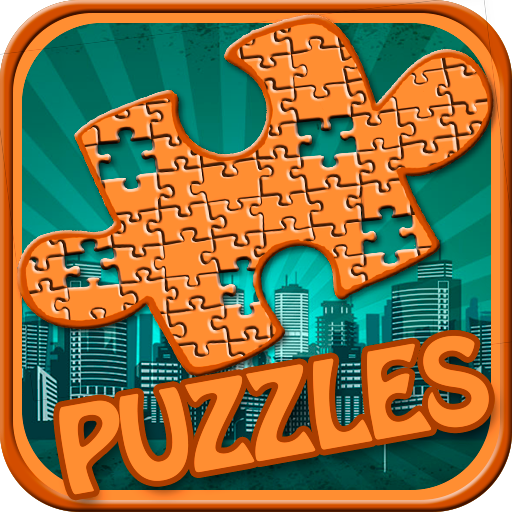
Puzzles de la ville
Jouez sur PC avec BlueStacks - la plate-forme de jeu Android, approuvée par + 500M de joueurs.
Page Modifiée le: 11 décembre 2019
Play Puzzles of the city on PC
What interesting is in a game:
• Adult puzzles;
• 10 categories with puzzles with the image of city landscapes;
• An opportunity to choose quantity of details of a puzzle – 56 or 100;
• The choice of the mode of a game with the background hint or without hint;
• An opportunity to keep not the up to the end collected picture;
• Pleasant music;
• An interesting game without the Internet.
Puzzles different are considered as one of the most popular puzzles. To collect puzzles so interestingly and fascinatingly that such game is pleasant to all irrespective of age and a floor. Children more often choose puzzles with fairy tales or animated films, and adults prefer more difficult pictures with animals, landscapes and many other.
"City puzzles" – puzzles without the Internet with the image of city landscapes. In the menu of a game 10 categories with puzzles of the cities of the different countries are offered. In each category it is possible to get acquainted with the cities of such countries of the world as Great Britain, the USA, France, China, Germany and others. It is possible to put puzzles with the background hint in the form of the black-and-white picture or the black-and-white picture with puzzle borders and also in the difficult mode – without background hint. It is also possible to choose from 56 or 100 details the puzzle will consist. The picture which for some reason up to the end didn't manage to be collected can be kept and to return to it later.
"City puzzles" - an ideal game for development of memory and ingenuity. As we know, our brain needs trainings, as well as all muscles of a body. Therefore play the cleverest games – "City puzzles" and train flexibility of the thinking!
Jouez à Puzzles de la ville sur PC. C'est facile de commencer.
-
Téléchargez et installez BlueStacks sur votre PC
-
Connectez-vous à Google pour accéder au Play Store ou faites-le plus tard
-
Recherchez Puzzles de la ville dans la barre de recherche dans le coin supérieur droit
-
Cliquez pour installer Puzzles de la ville à partir des résultats de la recherche
-
Connectez-vous à Google (si vous avez ignoré l'étape 2) pour installer Puzzles de la ville
-
Cliquez sur l'icône Puzzles de la ville sur l'écran d'accueil pour commencer à jouer




