
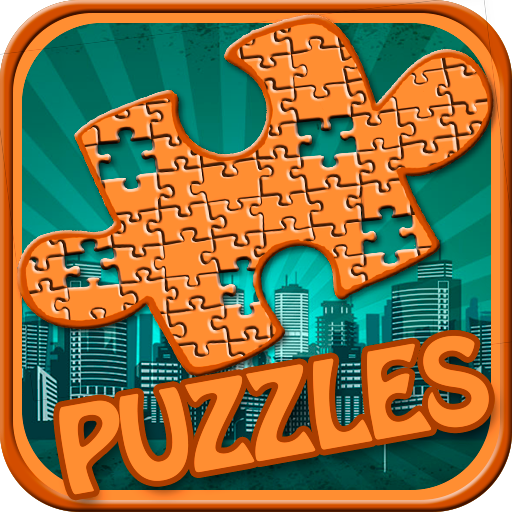
Puzzle della città
Gioca su PC con BlueStacks: la piattaforma di gioco Android, considerata affidabile da oltre 500 milioni di giocatori.
Pagina modificata il: 11 dicembre 2019
Play Puzzles of the city on PC
What interesting is in a game:
• Adult puzzles;
• 10 categories with puzzles with the image of city landscapes;
• An opportunity to choose quantity of details of a puzzle – 56 or 100;
• The choice of the mode of a game with the background hint or without hint;
• An opportunity to keep not the up to the end collected picture;
• Pleasant music;
• An interesting game without the Internet.
Puzzles different are considered as one of the most popular puzzles. To collect puzzles so interestingly and fascinatingly that such game is pleasant to all irrespective of age and a floor. Children more often choose puzzles with fairy tales or animated films, and adults prefer more difficult pictures with animals, landscapes and many other.
"City puzzles" – puzzles without the Internet with the image of city landscapes. In the menu of a game 10 categories with puzzles of the cities of the different countries are offered. In each category it is possible to get acquainted with the cities of such countries of the world as Great Britain, the USA, France, China, Germany and others. It is possible to put puzzles with the background hint in the form of the black-and-white picture or the black-and-white picture with puzzle borders and also in the difficult mode – without background hint. It is also possible to choose from 56 or 100 details the puzzle will consist. The picture which for some reason up to the end didn't manage to be collected can be kept and to return to it later.
"City puzzles" - an ideal game for development of memory and ingenuity. As we know, our brain needs trainings, as well as all muscles of a body. Therefore play the cleverest games – "City puzzles" and train flexibility of the thinking!
Gioca Puzzle della città su PC. È facile iniziare.
-
Scarica e installa BlueStacks sul tuo PC
-
Completa l'accesso a Google per accedere al Play Store o eseguilo in un secondo momento
-
Cerca Puzzle della città nella barra di ricerca nell'angolo in alto a destra
-
Fai clic per installare Puzzle della città dai risultati della ricerca
-
Completa l'accesso a Google (se hai saltato il passaggio 2) per installare Puzzle della città
-
Fai clic sull'icona Puzzle della città nella schermata principale per iniziare a giocare




