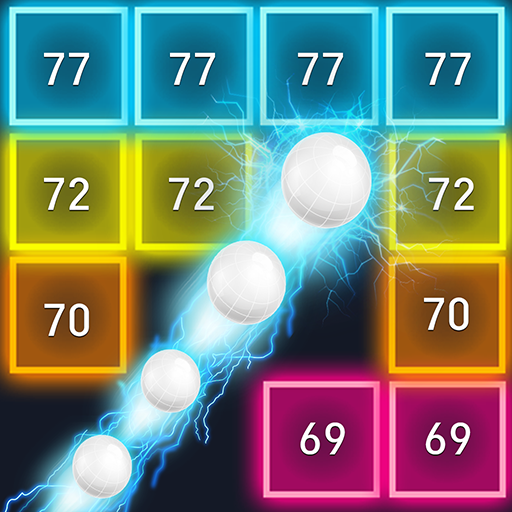Color Stack
Jouez sur PC avec BlueStacks - la plate-forme de jeu Android, approuvée par + 500M de joueurs.
Page Modifiée le: 8 janvier 2020
Play Color Stack on PC
Tap to get started, swipe to avoid obstacles or get your stack higher. Hit stacks the same color as the running one, or you’re not going to make it. Be careful, the speed and color are always changing!
You may find some pieces somewhere on the road, collect them! I don't know what you will get by those pieces, let's try it!
Download Color Stack and test your reflexes.
Features:
- One touch operation;
- Thrilling game experience;
- Smooth controls;
- Easy on the eye;
- Clean graphics.
Jouez à Color Stack sur PC. C'est facile de commencer.
-
Téléchargez et installez BlueStacks sur votre PC
-
Connectez-vous à Google pour accéder au Play Store ou faites-le plus tard
-
Recherchez Color Stack dans la barre de recherche dans le coin supérieur droit
-
Cliquez pour installer Color Stack à partir des résultats de la recherche
-
Connectez-vous à Google (si vous avez ignoré l'étape 2) pour installer Color Stack
-
Cliquez sur l'icône Color Stack sur l'écran d'accueil pour commencer à jouer