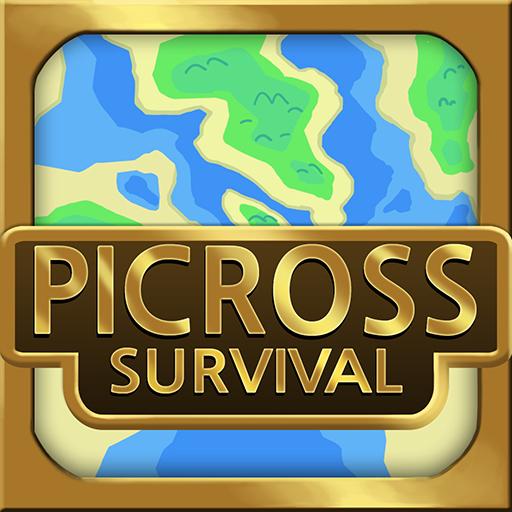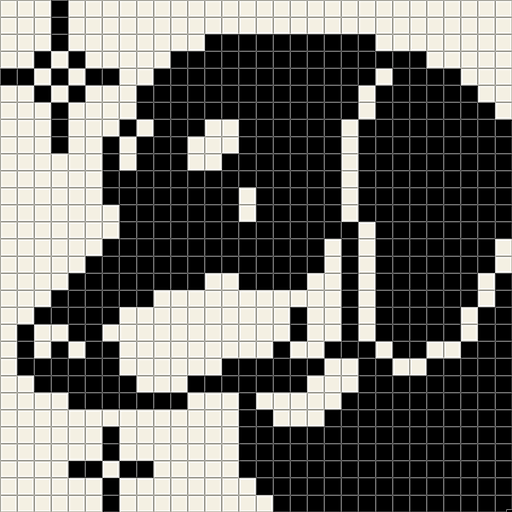Nonogram - Picture Cross Puzzle Game
เล่นบน PC ผ่าน BlueStacks - Android Gaming Platform ที่ได้รับความไว้วางใจจากเกมเมอร์ 500 ล้านคนทั่วโลก
Page Modified on: 4 กันยายน 2563
Play Nonogram - Picture Cross Puzzle Game on PC
How to play:
-Look at the numbers at the ends the rows and columns;
-Use logic to fill the blocks and discover the hidden picture!
Features:
-Only one answer for each challenge
-Free to select difficulty to play
-Play daily challenges to challenge your brain
-Three chances to keep on playing if you made a mistake
-Various delicate images to discover
-Brief and fresh user's interface
Start playing our picture cross puzzle at an easy level, and become a real Nonogram master! Download & Challenge now !
เล่น Nonogram - Picture Cross Puzzle Game บน PC ได้ง่ายกว่า
-
ดาวน์โหลดและติดตั้ง BlueStacks บน PC ของคุณ
-
ลงชื่อเข้าใช้แอคเคาท์ Google เพื่อเข้าสู่ Play Store หรือทำในภายหลัง
-
ค้นหา Nonogram - Picture Cross Puzzle Game ในช่องค้นหาด้านขวาบนของโปรแกรม
-
คลิกเพื่อติดตั้ง Nonogram - Picture Cross Puzzle Game จากผลการค้นหา
-
ลงชื่อเข้าใช้บัญชี Google Account (หากยังไม่ได้ทำในขั้นที่ 2) เพื่อติดตั้ง Nonogram - Picture Cross Puzzle Game
-
คลิกที่ไอคอน Nonogram - Picture Cross Puzzle Game ในหน้าจอเพื่อเริ่มเล่น