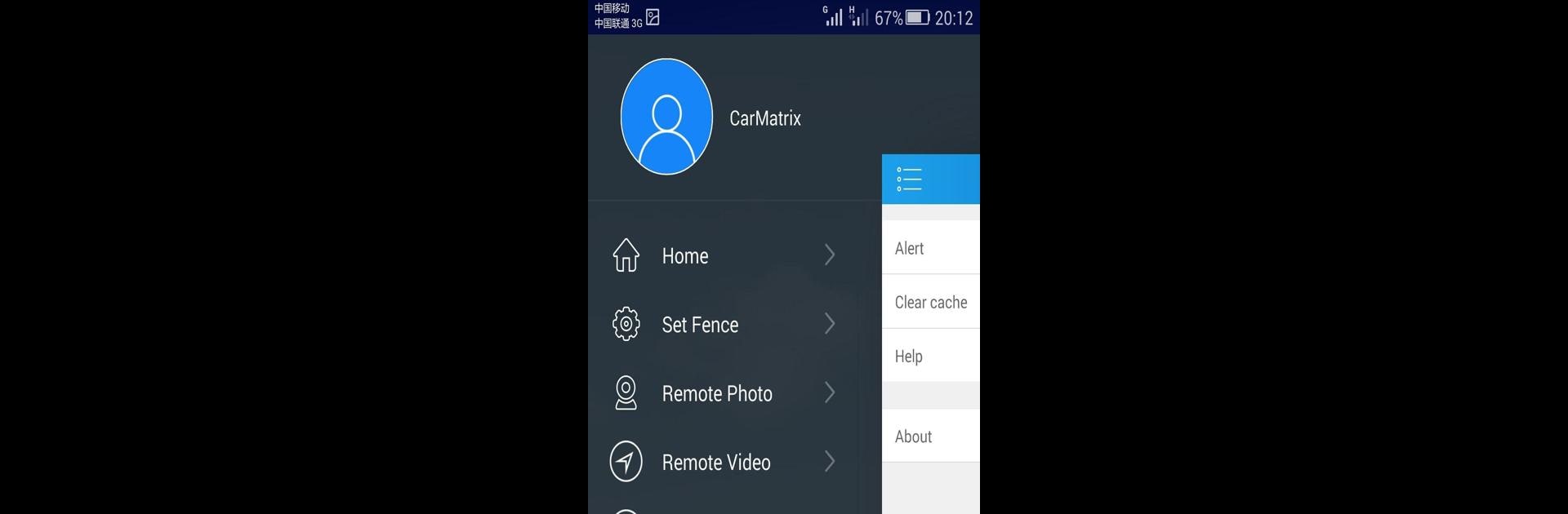

CarMatrix
Mainkan di PC dengan BlueStacks – platform Game-Game Android, dipercaya oleh lebih dari 500 juta gamer.
Halaman Dimodifikasi Aktif: Oct 8, 2023
Run CarMatrix on PC or Mac
Multitask effortlessly on your PC or Mac as you try out CarMatrix, a Tools app by Shenzhen Jimi Iot Co.,Ltd on BlueStacks.
About the App
CarMatrix by Shenzhen Jimi Iot Co.,Ltd is your go-to solution for real-time device tracking. Ever wondered where your devices are right now or where they’ve been? With CarMatrix, you can check their current location, replay historical tracks, and stay informed through timely alerts.
App Features
-
Real-Time Position Tracking: Easily keep tabs on your devices’ whereabouts with up-to-the-minute location updates.
-
Historical Track Playback: Curious about past journeys? This feature lets you replay and review past routes, shedding light on every turn taken.
-
Instant Alarm Alerts: Get notified instantly with alarm messages sent directly by your device. No surprises, just seamless communication.
Experience all this in a light and user-friendly interface that doesn’t bog you down with complexity. To top it off, if you’re thinking of running it on your PC, consider BlueStacks for a smooth ride—it’s that easy.
Eager to take your app experience to the next level? Start right away by downloading BlueStacks on your PC or Mac.
Mainkan CarMatrix di PC Mudah saja memulainya.
-
Unduh dan pasang BlueStacks di PC kamu
-
Selesaikan proses masuk Google untuk mengakses Playstore atau lakukan nanti
-
Cari CarMatrix di bilah pencarian di pojok kanan atas
-
Klik untuk menginstal CarMatrix dari hasil pencarian
-
Selesaikan proses masuk Google (jika kamu melewati langkah 2) untuk menginstal CarMatrix
-
Klik ikon CarMatrix di layar home untuk membuka gamenya



