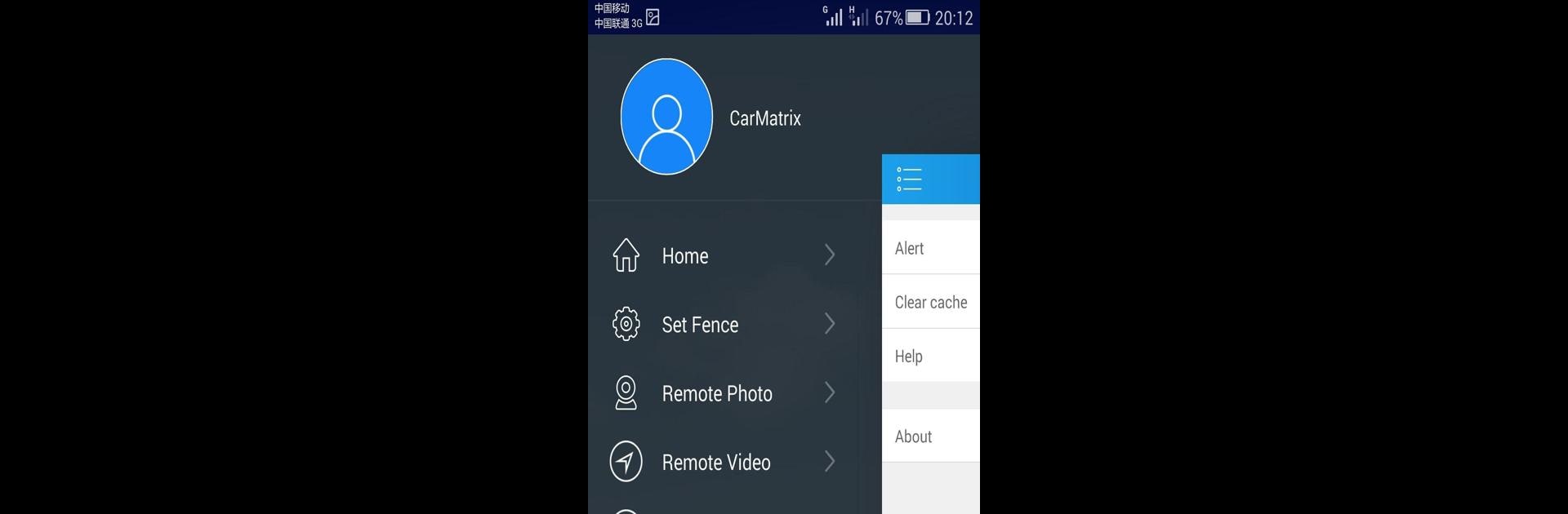

CarMatrix
在電腦上使用BlueStacks –受到5億以上的遊戲玩家所信任的Android遊戲平台。
Run CarMatrix on PC or Mac
Multitask effortlessly on your PC or Mac as you try out CarMatrix, a Tools app by Shenzhen Jimi Iot Co.,Ltd on BlueStacks.
About the App
CarMatrix by Shenzhen Jimi Iot Co.,Ltd is your go-to solution for real-time device tracking. Ever wondered where your devices are right now or where they’ve been? With CarMatrix, you can check their current location, replay historical tracks, and stay informed through timely alerts.
App Features
-
Real-Time Position Tracking: Easily keep tabs on your devices’ whereabouts with up-to-the-minute location updates.
-
Historical Track Playback: Curious about past journeys? This feature lets you replay and review past routes, shedding light on every turn taken.
-
Instant Alarm Alerts: Get notified instantly with alarm messages sent directly by your device. No surprises, just seamless communication.
Experience all this in a light and user-friendly interface that doesn’t bog you down with complexity. To top it off, if you’re thinking of running it on your PC, consider BlueStacks for a smooth ride—it’s that easy.
Eager to take your app experience to the next level? Start right away by downloading BlueStacks on your PC or Mac.
在電腦上遊玩CarMatrix . 輕易上手.
-
在您的電腦上下載並安裝BlueStacks
-
完成Google登入後即可訪問Play商店,或等你需要訪問Play商店十再登入
-
在右上角的搜索欄中尋找 CarMatrix
-
點擊以從搜索結果中安裝 CarMatrix
-
完成Google登入(如果您跳過了步驟2),以安裝 CarMatrix
-
在首頁畫面中點擊 CarMatrix 圖標來啟動遊戲



