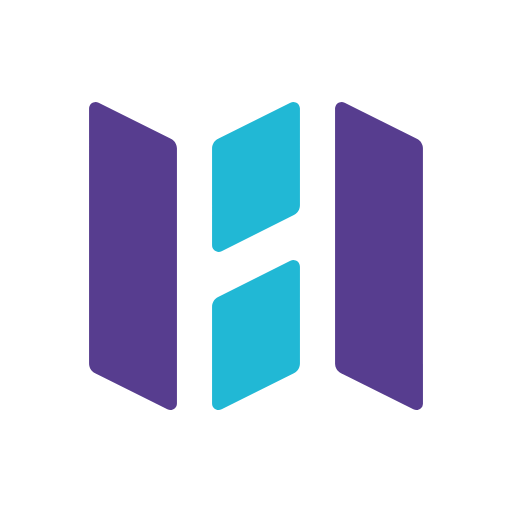진에어
Travel & Local | JINAIR CO.,LTD
5억명 이상의 게이머가 신뢰하는 안드로이드 게임 플랫폼 BlueStacks으로 PC에서 플레이하세요.
Play JINAIR on PC
# We recommend that users of the Jin Air mobile app update to the latest version.
# Android 4.3(or later) is supported.
Introducing Jin Air’s mobile application to make your travel plans more safe and easy - Anyone can make or cancel reservations, purchase tickets and update contact information. Users can also check out fare information, flight schedules and flight status anytime, anywhere.
※Jin Air needs access permissions for the following:
[Required Access Permission]
None
[Optional Access Permission]
Photos/Media/Files
Uses QR Code Reader when accumulating Navi Points
Camera
Uses QR Code Reader when accumulating Navi Points
Location
Use location data for airport counter location guide and reservation notification
Wi-Fi Connection
Use Wi-Fi connection data for airport counter location guide and reservation notification
Optional Access Permission needs to be granted when using the relevant functions. Jin Air app can still be used without the optional access-required functions
+82216006200
# Android 4.3(or later) is supported.
Introducing Jin Air’s mobile application to make your travel plans more safe and easy - Anyone can make or cancel reservations, purchase tickets and update contact information. Users can also check out fare information, flight schedules and flight status anytime, anywhere.
※Jin Air needs access permissions for the following:
[Required Access Permission]
None
[Optional Access Permission]
Photos/Media/Files
Uses QR Code Reader when accumulating Navi Points
Camera
Uses QR Code Reader when accumulating Navi Points
Location
Use location data for airport counter location guide and reservation notification
Wi-Fi Connection
Use Wi-Fi connection data for airport counter location guide and reservation notification
Optional Access Permission needs to be granted when using the relevant functions. Jin Air app can still be used without the optional access-required functions
+82216006200
PC에서 진에어 플레이해보세요.
-
BlueStacks 다운로드하고 설치
-
Google Play 스토어에 로그인 하기(나중에 진행가능)
-
오른쪽 상단 코너에 진에어 검색
-
검색 결과 중 진에어 선택하여 설치
-
구글 로그인 진행(만약 2단계를 지나갔을 경우) 후 진에어 설치
-
메인 홈화면에서 진에어 선택하여 실행