
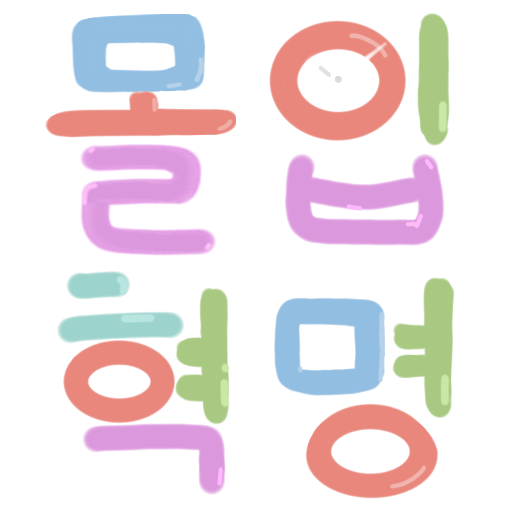
몰입혁명 (공부 타이머 / Study Timer)
교육 | 젠틀몽 (Gentle Monkey)
5억명 이상의 게이머가 신뢰하는 안드로이드 게임 플랫폼 BlueStacks으로 PC에서 플레이하세요.
Play Immersion Revolution (Timer) on PC
Would you believe if you don't get tired even after all day long task/study?
If you care enough for it to be true, I strongly suggest you to keep on reading through.
If any of those below is you
- I need to prepare an exam for all day long and for a long period.
- I want to watch anime/tvshow for a break from time to time while studying, but I'm worried for getting distracted.
- I use computer for my work/project alot and I am suffering from VDT syndrome.
- My concentration is so strong that I get exhaused so much in the end.
- My concentration is so weak that I do not get to get things done.
- I want to develop a taste of studying/reading.
- I have a child who is not interested in study at all.
I must suggest this app 『Immersion Revolution』 for you.
It helps you to achieve your goal with 15 minutes immersion and 5 minutes break.
The reason why it is 15 minutes immersion is that it's the longest time you can use your concentration, not harming your resilience of concentration.
The reason why it is 5 minutes break is that it's the shortest time you need to recover yourself for the next immersion.
A strong point of this app is that 『Immersion Revolution』 does not let you get exhausted, even if you work/study all day long.
My experience - I, once, did 30 rounds for my personal project. Surprisingly, but you might have noticed, I was still lively after the labor, but more surprisingly, most of you might not have guessed, I watched 10 episodes of an anime, only thanks to 5 minutes breaks. 5 minutes break sounds short but is not shorter than you think. :)
『Immersion Revolution』 Usage Guideline
● 3 ~ 9 rounds (e.g. developing a taste of reading/studying)
● 15~18 rounds (e.g. doing school project)
● 21~30 rounds (e.g. exam period/programming)
● 30~52 rounds (e.g. exam cram)
Simple Formula
With 3 rounds you spend 1 hour.
With 4 rounds you concentrate 1 whole hour.
Tag: Exam Cram SAT Certificate Study Work Writing TOEIC TOEFL Design Programming Programmer
If you care enough for it to be true, I strongly suggest you to keep on reading through.
If any of those below is you
- I need to prepare an exam for all day long and for a long period.
- I want to watch anime/tvshow for a break from time to time while studying, but I'm worried for getting distracted.
- I use computer for my work/project alot and I am suffering from VDT syndrome.
- My concentration is so strong that I get exhaused so much in the end.
- My concentration is so weak that I do not get to get things done.
- I want to develop a taste of studying/reading.
- I have a child who is not interested in study at all.
I must suggest this app 『Immersion Revolution』 for you.
It helps you to achieve your goal with 15 minutes immersion and 5 minutes break.
The reason why it is 15 minutes immersion is that it's the longest time you can use your concentration, not harming your resilience of concentration.
The reason why it is 5 minutes break is that it's the shortest time you need to recover yourself for the next immersion.
A strong point of this app is that 『Immersion Revolution』 does not let you get exhausted, even if you work/study all day long.
My experience - I, once, did 30 rounds for my personal project. Surprisingly, but you might have noticed, I was still lively after the labor, but more surprisingly, most of you might not have guessed, I watched 10 episodes of an anime, only thanks to 5 minutes breaks. 5 minutes break sounds short but is not shorter than you think. :)
『Immersion Revolution』 Usage Guideline
● 3 ~ 9 rounds (e.g. developing a taste of reading/studying)
● 15~18 rounds (e.g. doing school project)
● 21~30 rounds (e.g. exam period/programming)
● 30~52 rounds (e.g. exam cram)
Simple Formula
With 3 rounds you spend 1 hour.
With 4 rounds you concentrate 1 whole hour.
Tag: Exam Cram SAT Certificate Study Work Writing TOEIC TOEFL Design Programming Programmer
PC에서 몰입혁명 (공부 타이머 / Study Timer) 플레이해보세요.
-
BlueStacks 다운로드하고 설치
-
Google Play 스토어에 로그인 하기(나중에 진행가능)
-
오른쪽 상단 코너에 몰입혁명 (공부 타이머 / Study Timer) 검색
-
검색 결과 중 몰입혁명 (공부 타이머 / Study Timer) 선택하여 설치
-
구글 로그인 진행(만약 2단계를 지나갔을 경우) 후 몰입혁명 (공부 타이머 / Study Timer) 설치
-
메인 홈화면에서 몰입혁명 (공부 타이머 / Study Timer) 선택하여 실행
