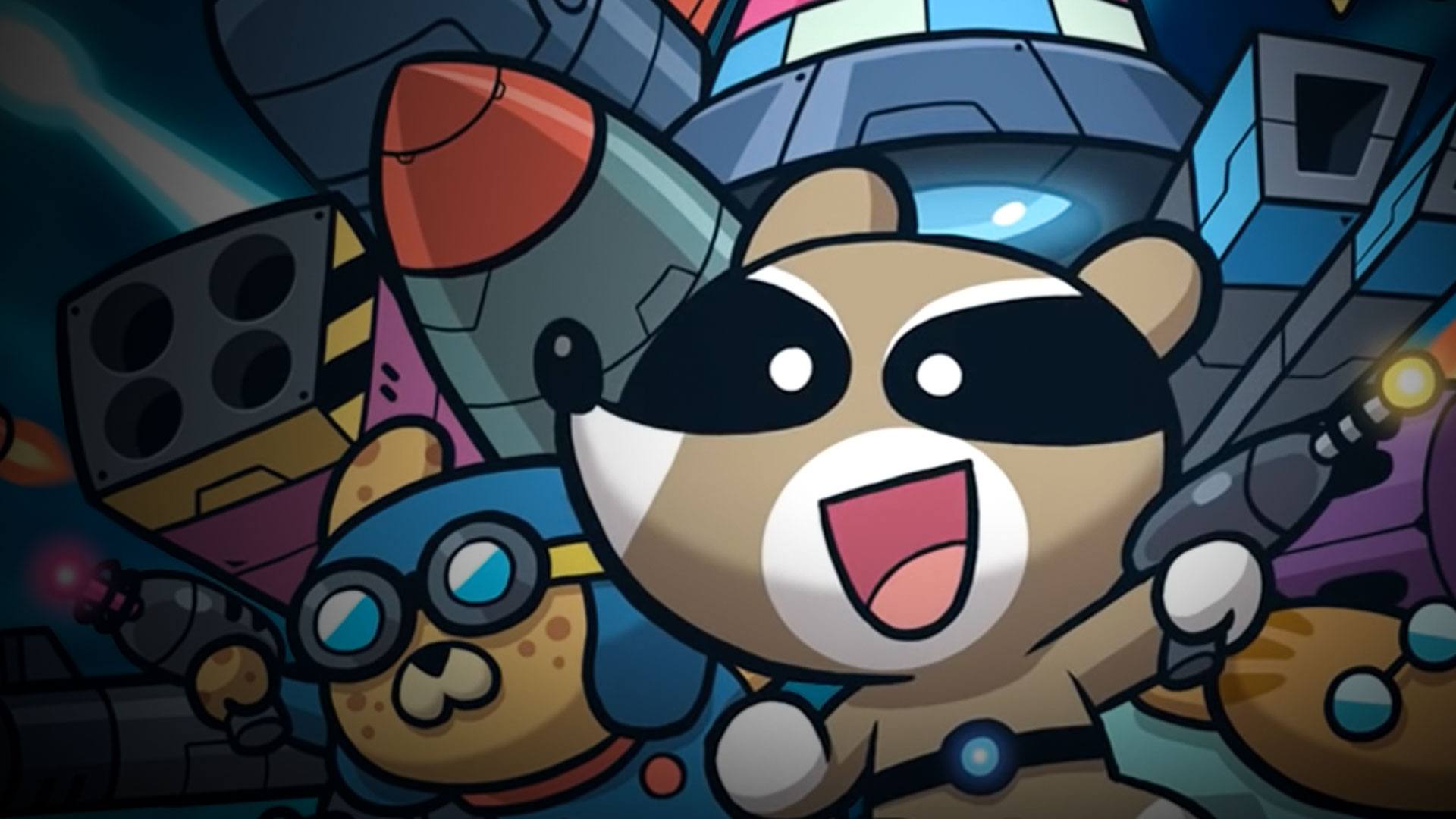

Broken Universe: Tower Defense
Play on PC with BlueStacks – the Android Gaming Platform, trusted by 500M+ gamers.
Page Modified on: Mar 2, 2023
Play Broken Universe: Tower Defense on PC or Mac
Broken Universe: Tower Defense is a strategy game developed by Jinthree Studio. BlueStacks app player is the best PC platform (emulator) to play this Android game on your PC or Mac for an immersive gaming experience!
Play Broken Universe: Tower Defense on PC and enjoy this casual strategy game from the large and gorgeous display on your PC! Defend your tower by devising a unique strategy to catch your enemies by surprise!
In the Broken Universe: Tower Defense PC game, you devise a unique strategy to defend your tower. Create barricades to stop monsters from intruding into your land. Create a trap to lure the monsters into a maze, then attack and destroy them. The stages adapt and change each time depending on how you play them.
Enjoy a casual strategy game where you devise unique strategies to win each level! Try different strategies, from creating barricades across all paths and hiding safely behind your walls, to guiding monsters down a long line of fire while you take them out one by one.
The strategies you can come up with to defeat the monsters and secure your tower are many! Do your best to defend your tower!
Download Broken Universe: Tower Defense on PC to play an exciting tower defense strategy game!
Play Broken Universe: Tower Defense on PC. It’s easy to get started.
-
Download and install BlueStacks on your PC
-
Complete Google sign-in to access the Play Store, or do it later
-
Look for Broken Universe: Tower Defense in the search bar at the top right corner
-
Click to install Broken Universe: Tower Defense from the search results
-
Complete Google sign-in (if you skipped step 2) to install Broken Universe: Tower Defense
-
Click the Broken Universe: Tower Defense icon on the home screen to start playing




