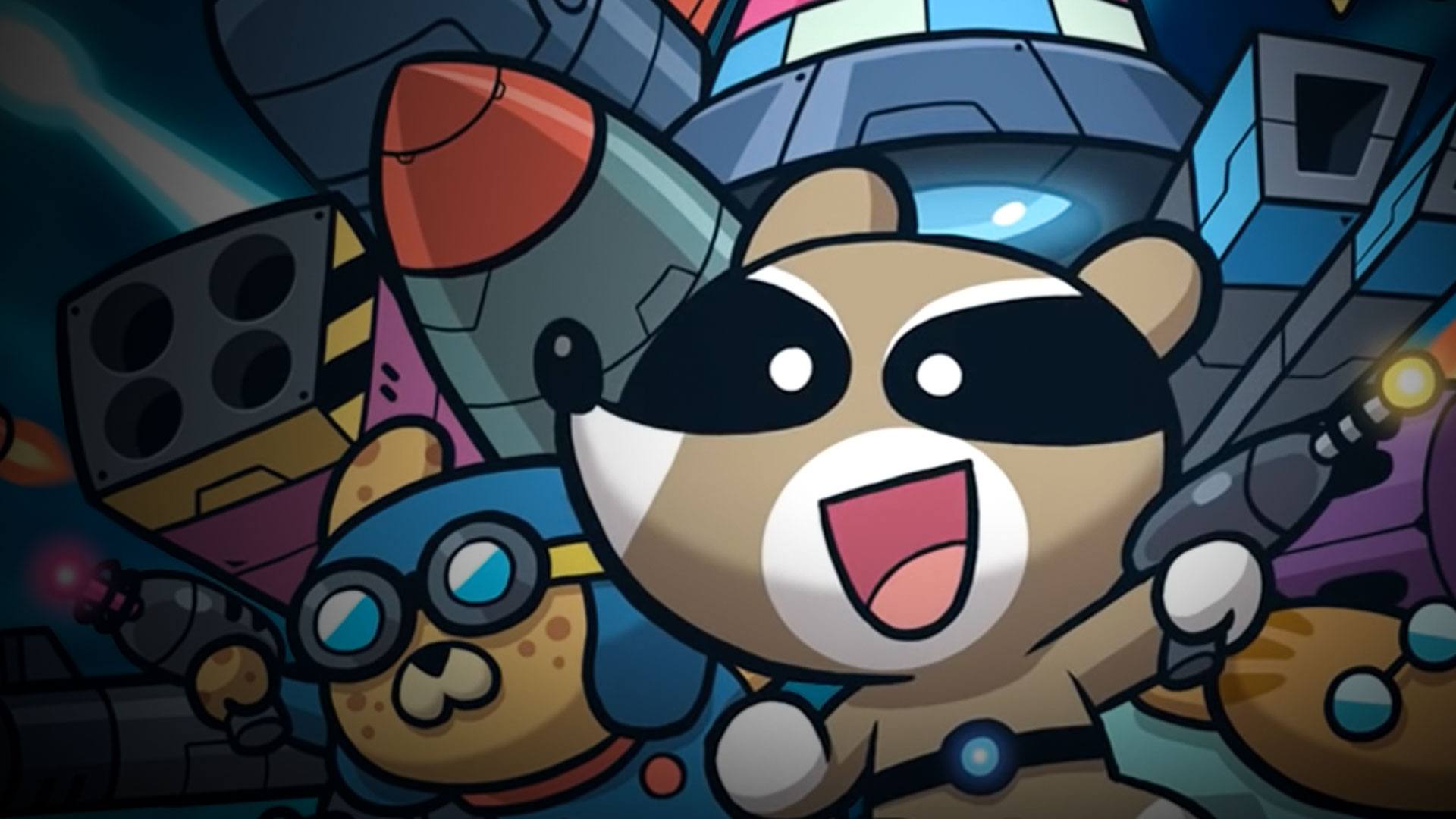

ブロークンユニバース: Tower Defense
BlueStacksを使ってPCでプレイ - 5憶以上のユーザーが愛用している高機能Androidゲーミングプラットフォーム
Play Broken Universe: Tower Defense on PC or Mac
Broken Universe: Tower Defense is a strategy game developed by Jinthree Studio. BlueStacks app player is the best PC platform (emulator) to play this Android game on your PC or Mac for an immersive gaming experience!
Play Broken Universe: Tower Defense on PC and enjoy this casual strategy game from the large and gorgeous display on your PC! Defend your tower by devising a unique strategy to catch your enemies by surprise!
In the Broken Universe: Tower Defense PC game, you devise a unique strategy to defend your tower. Create barricades to stop monsters from intruding into your land. Create a trap to lure the monsters into a maze, then attack and destroy them. The stages adapt and change each time depending on how you play them.
Enjoy a casual strategy game where you devise unique strategies to win each level! Try different strategies, from creating barricades across all paths and hiding safely behind your walls, to guiding monsters down a long line of fire while you take them out one by one.
The strategies you can come up with to defeat the monsters and secure your tower are many! Do your best to defend your tower!
Download Broken Universe: Tower Defense on PC to play an exciting tower defense strategy game!
ブロークンユニバース: Tower DefenseをPCでプレイ
-
BlueStacksをダウンロードしてPCにインストールします。
-
GoogleにサインインしてGoogle Play ストアにアクセスします。(こちらの操作は後で行っても問題ありません)
-
右上の検索バーにブロークンユニバース: Tower Defenseを入力して検索します。
-
クリックして検索結果からブロークンユニバース: Tower Defenseをインストールします。
-
Googleサインインを完了してブロークンユニバース: Tower Defenseをインストールします。※手順2を飛ばしていた場合
-
ホーム画面にてブロークンユニバース: Tower Defenseのアイコンをクリックしてアプリを起動します。




