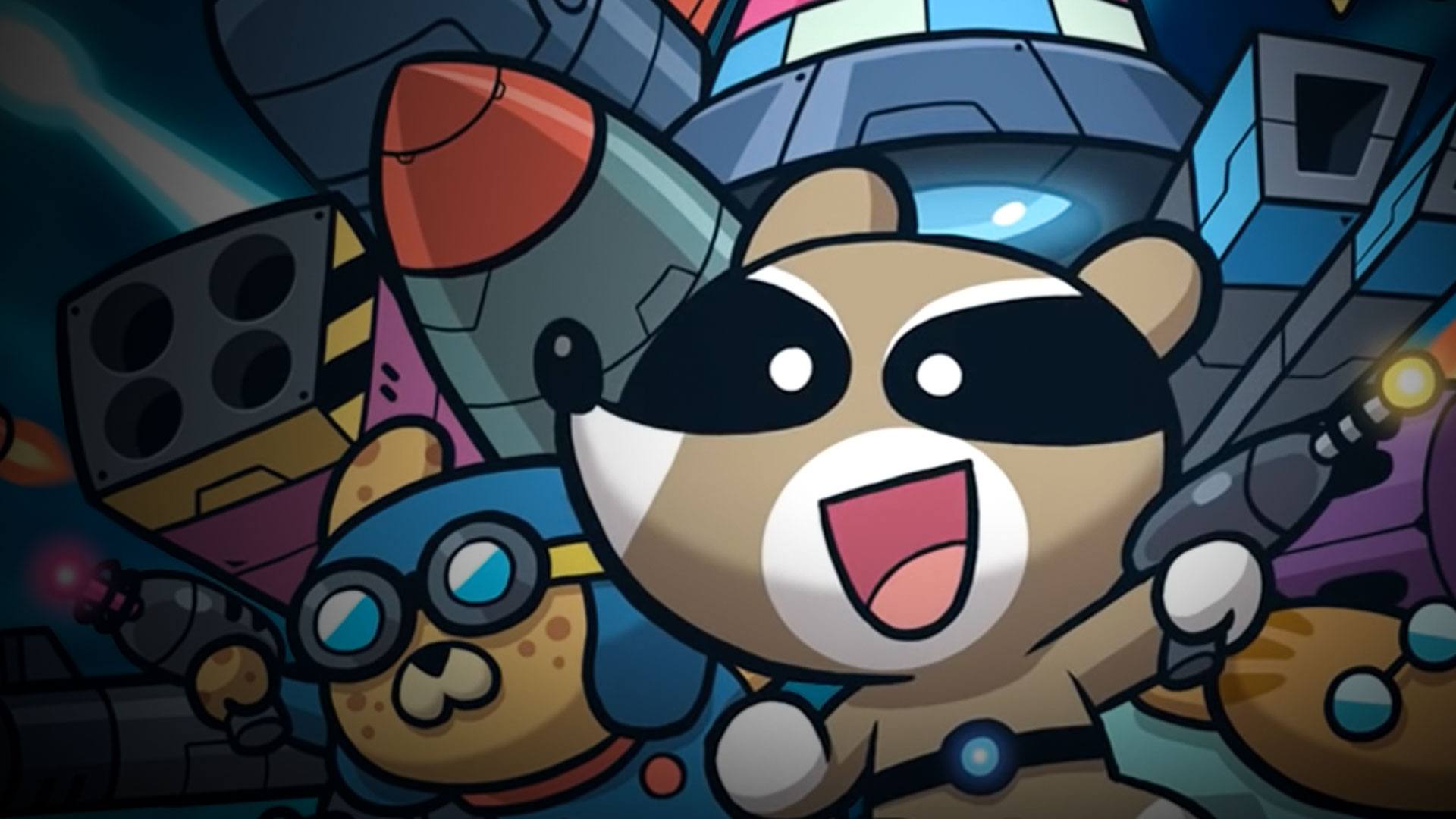

Broken Universe: Tower Defense
Graj na PC z BlueStacks – Platforma gamingowa Android, która uzyskała zaufanie ponad 500 milionów graczy!
Strona zmodyfikowana w dniu: 2 mar 2023
Play Broken Universe: Tower Defense on PC or Mac
Broken Universe: Tower Defense is a strategy game developed by Jinthree Studio. BlueStacks app player is the best PC platform (emulator) to play this Android game on your PC or Mac for an immersive gaming experience!
Play Broken Universe: Tower Defense on PC and enjoy this casual strategy game from the large and gorgeous display on your PC! Defend your tower by devising a unique strategy to catch your enemies by surprise!
In the Broken Universe: Tower Defense PC game, you devise a unique strategy to defend your tower. Create barricades to stop monsters from intruding into your land. Create a trap to lure the monsters into a maze, then attack and destroy them. The stages adapt and change each time depending on how you play them.
Enjoy a casual strategy game where you devise unique strategies to win each level! Try different strategies, from creating barricades across all paths and hiding safely behind your walls, to guiding monsters down a long line of fire while you take them out one by one.
The strategies you can come up with to defeat the monsters and secure your tower are many! Do your best to defend your tower!
Download Broken Universe: Tower Defense on PC to play an exciting tower defense strategy game!
Zagraj w Broken Universe: Tower Defense na PC. To takie proste.
-
Pobierz i zainstaluj BlueStacks na PC
-
Zakończ pomyślnie ustawienie Google, aby otrzymać dostęp do sklepu Play, albo zrób to później.
-
Wyszukaj Broken Universe: Tower Defense w pasku wyszukiwania w prawym górnym rogu.
-
Kliknij, aby zainstalować Broken Universe: Tower Defense z wyników wyszukiwania
-
Ukończ pomyślnie rejestrację Google (jeśli krok 2 został pominięty) aby zainstalować Broken Universe: Tower Defense
-
Klinij w ikonę Broken Universe: Tower Defense na ekranie startowym, aby zacząć grę




