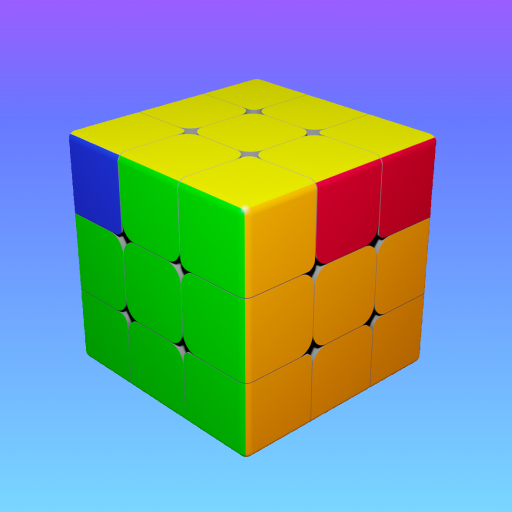Guitar finger exercises
Mainkan di PC dengan BlueStacks – platform Game-Game Android, dipercaya oleh lebih dari 500 juta gamer.
Halaman Dimodifikasi Aktif: 2 Sep 2022
Play Guitar finger exercises on PC
Have you ever had this kind of experience, you liked something, wanted to practice, watched a lot of teaching videos, but just didn’t act, or acted and found it too difficult, or practiced for a few days and didn’t know what to do next What's wrong, or I feel bored after practicing for a while, what should I do?
[Practice Assistant] is to solve the problem of the above situation, [Practice Assistant] absorbs the content of "Deliberate Practice" and "Micro Habits", by creating targeted micro-exercises, each exercise includes a series of very small micro-actions , when I use the [Practice Assistant] to conduct a micro-practice, I don't have to think about anything, I just need to feel the skills of the practice with my heart, which can easily cause us to have a state of [flow], and we can easily feel ourselves progress, and practice every day to complete, a sense of achievement.
[Practice Assistant] also provides some auxiliary tools, currently supports [Metronome] for practicing musical instruments, and one supports displaying pictures during practice.
I am an independent developer with a wide range of hobbies. I have taught myself the guitar and the drift board. Now I am using the [Practice Assistant] to assist in the practice. I really feel its use, so I have the confidence to publish it and share it with everyone. At present, the [Practice Assistant] ] It is still in the initial stage, and I will continue to update and polish this application.
If you are practicing an instrument or a sport, I sincerely recommend it to you, I believe it will become your best [practice assistant].
At the same time, I also hope for your understanding. [Practice Assistant] has just been released, so there must be many problems and many improvements. I hope we can continue to improve it together.
Mainkan Guitar finger exercises di PC Mudah saja memulainya.
-
Unduh dan pasang BlueStacks di PC kamu
-
Selesaikan proses masuk Google untuk mengakses Playstore atau lakukan nanti
-
Cari Guitar finger exercises di bilah pencarian di pojok kanan atas
-
Klik untuk menginstal Guitar finger exercises dari hasil pencarian
-
Selesaikan proses masuk Google (jika kamu melewati langkah 2) untuk menginstal Guitar finger exercises
-
Klik ikon Guitar finger exercises di layar home untuk membuka gamenya