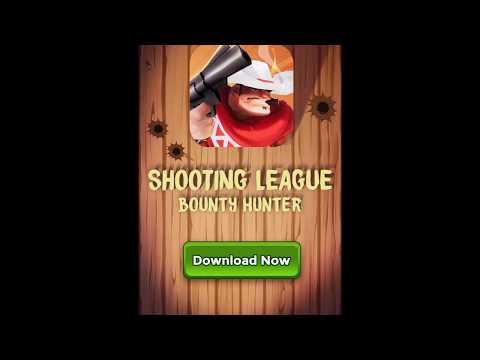Shooting League: Bounty Hunter
Play on PC with BlueStacks – the Android Gaming Platform, trusted by 500M+ gamers.
Page Modified on: January 19, 2020
Play Shooting League: Bounty Hunter on PC
- Clear the stages on the vertical screen! The west is a hazardous place with numerous traps. Just be careful and show your best moves to pass the stages with your own tempo!
- Hundreds of combinations with miscellaneous skills like poison, unlimited shots, passing through the wall, shadow clone and walk on water. Abundant treasure chests, interesting NPC, and enhanced skill loots always keep you entertained.
- When you are all alone in the west, troubles are coming at you! Come and find the weapons and equipment that suit you the best. There are all kinds of well-designed weapons and outfits for you to choose. Precious stones, enchant scrolls and special skills are waiting for you.
- Keep raising your power to unlock new adventures. Challenge the west to be a legendary marksman!
Capture the notorious men wanted for a generous amount of bounty. What are you waiting for? Join us and leave your mark in the world of Shooting League!
==================================
Contact us: hweyugame2020@gmail.com
Follow us: https://www.facebook.com/ShootingLeagueGame/
Play Shooting League: Bounty Hunter on PC. It’s easy to get started.
-
Download and install BlueStacks on your PC
-
Complete Google sign-in to access the Play Store, or do it later
-
Look for Shooting League: Bounty Hunter in the search bar at the top right corner
-
Click to install Shooting League: Bounty Hunter from the search results
-
Complete Google sign-in (if you skipped step 2) to install Shooting League: Bounty Hunter
-
Click the Shooting League: Bounty Hunter icon on the home screen to start playing