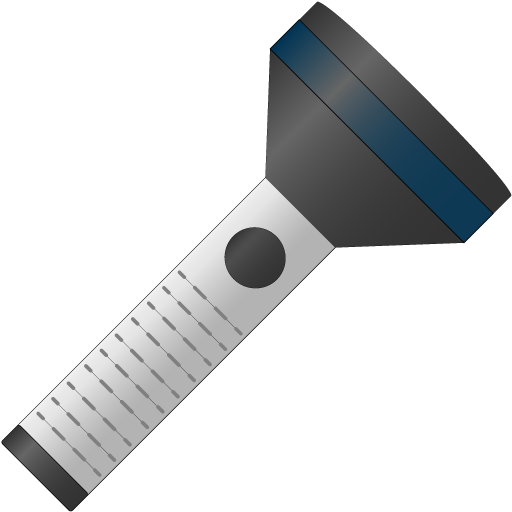Linterna fácil - linterna brillante estupenda del
Juega en PC con BlueStacks: la plataforma de juegos Android, en la que confían más de 500 millones de jugadores.
Página modificada el: 29 de septiembre de 2015
Play Easy Flashlight - Super Bright LED Flashlight on PC
The brightest flashlight for Android, with a simple push, instantly illuminates your world.
Makes life easier that there is an app actually lights up like a REAL flashlight. Straight-forward interface easy to use. It's the torch of the future and it's a BRIGHT future!
Afraid of darkness? Get it for $0.00 NOW!
Hightlight Features:
- Unbelievable brightness
- Widget Support!Faster start-up
- Easy: get immediate lighting with this simplest free flashlight.
- Small: only less than 1M!
- Illuminate your night
- Turn on the LED flash on the back of your devices
Tips:
- Flashlight uses phone’s camera flash, if your phone doesn’t equipped with a camera flash, you still can get lighting from your phone screen.
- Long time usage will consume the phone battery.
Juega Linterna fácil - linterna brillante estupenda del en la PC. Es fácil comenzar.
-
Descargue e instale BlueStacks en su PC
-
Complete el inicio de sesión de Google para acceder a Play Store, o hágalo más tarde
-
Busque Linterna fácil - linterna brillante estupenda del en la barra de búsqueda en la esquina superior derecha
-
Haga clic para instalar Linterna fácil - linterna brillante estupenda del desde los resultados de búsqueda
-
Complete el inicio de sesión de Google (si omitió el paso 2) para instalar Linterna fácil - linterna brillante estupenda del
-
Haz clic en el ícono Linterna fácil - linterna brillante estupenda del en la pantalla de inicio para comenzar a jugar