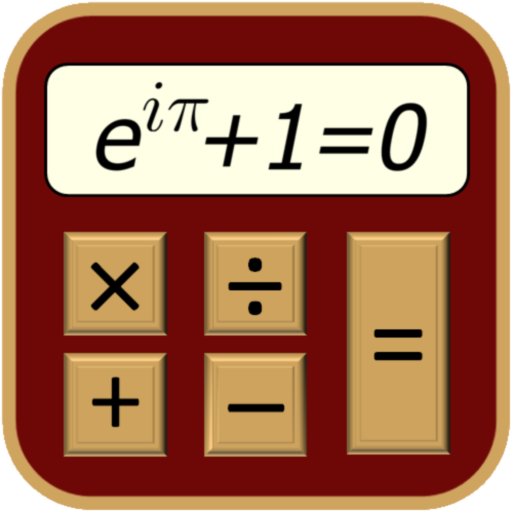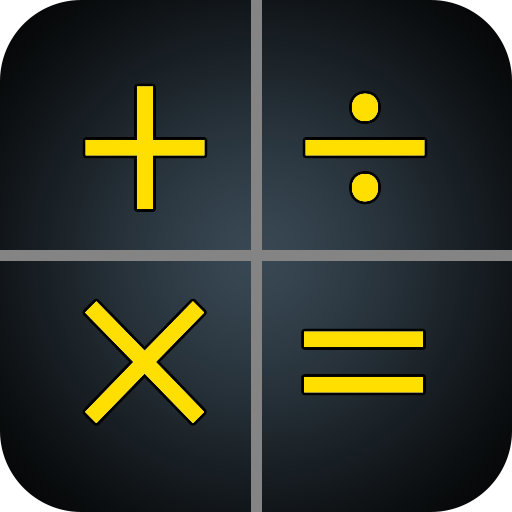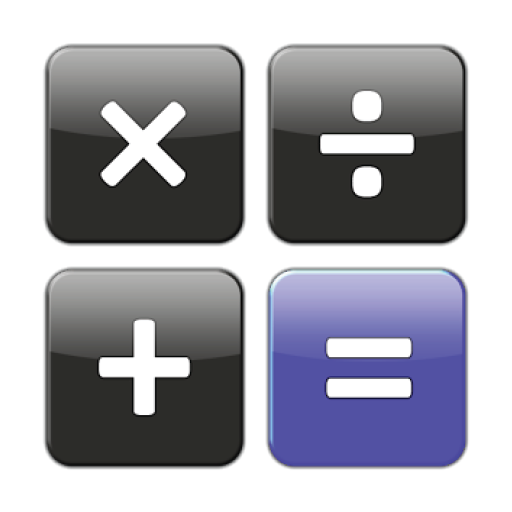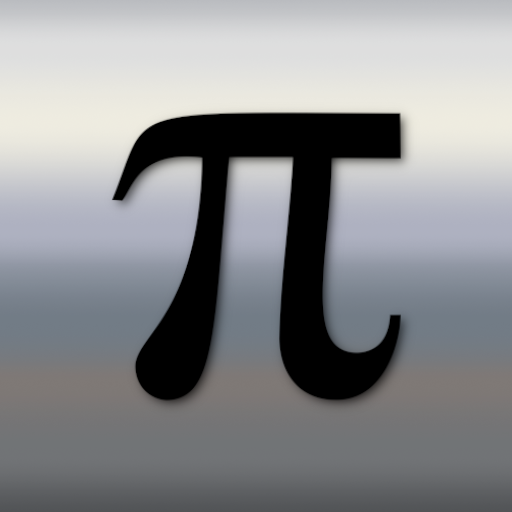
Full Scientific Calculator
Mainkan di PC dengan BlueStacks – platform Game-Game Android, dipercaya oleh lebih dari 500 juta gamer.
Halaman Dimodifikasi Aktif: 25 Oktober 2019
Play Full Scientific Calculator on PC
Its unique design allows you to comfortably write complicated equations, while also enabling you to compose short and simple calculations fast. You can have a result bank of up to 1000 calculations of which you can always go back and edit.
Unparalleled in features, its one-screen functionality makes it one of the simplest yet powerful calculators you will ever have the pleasure of operating.
Expanded feature list includes:
• Less than 3MB in size!
• Streamlined & fast ad-free experience
• Fully-formatted math that includes everything from fractions to equations
• Quadratic, cubic and quartic polynomial equations with complex numbers
• 2nd, 3rd and 4th degree linear equations
• Normal and hyperbolic trigonometry, complete with inversion
• Normal and inverse cotangent, secant & co-secant functions
• Unlimited number of digits
• Regular, improper and mixed fractions
• Sexagesimal/DMS (degrees, minutes, seconds) calculations & conversions
• Decimal to/from fraction conversion
• Extremely high precision
• Result history up to 1000 answers
• Integration and differentiation calculus equations
• Matrices & vectors, up to 3x3 cells with transposition, inversion, power, scalar, diagonal, and arithmetic, with complex numbers
• Algebraic equations
• Gamma function
• 34 Metric/Imperial conversions
• 44 scientific constants
• Boolean algebra, including NOT, OR, AND, and XOR
• Conversions and calculations between base 2 to 16
• Custom, natural and base-10 logarithms
• Easy 4-directional navigation
• Answer display in decimal, proper & improper fractions.
• Descriptive statistics functions, including: mean, median, range, midrange, variance, gini coefficient, sum of squares, trimean, skewness, kurtosis, mean deviation, standard deviation, relative standard deviation/variance coefficient, standard mean error, root mean square (RMS), interquartile mean, interquartile range. All answers are in "sample" format, not "population".
• Multi-threaded calculations
• Scientific and engineering notation
• Factorial decomposition
• Permutations & Combinations
• Least common modifier and greatest common factor functions
• Modulus/remainder function
• Multiple angle types, including degrees, radians and gradians
• Factorials, both integer and fractional
• Ordinary, cubic and custom roots
• Random integers & decimals
• Plus/minus sign
• Absolution
• Summation function
• Product summation function
• Answer memorization
• Natural constants
• Frac & Int functions
• Percents
Want to know more? You can consult the brief user manual for detailed explanations of every feaure.
Bug reports, suggestions or feature requests will be received at jjsoftware@tech-center.com.
Mainkan Full Scientific Calculator di PC Mudah saja memulainya.
-
Unduh dan pasang BlueStacks di PC kamu
-
Selesaikan proses masuk Google untuk mengakses Playstore atau lakukan nanti
-
Cari Full Scientific Calculator di bilah pencarian di pojok kanan atas
-
Klik untuk menginstal Full Scientific Calculator dari hasil pencarian
-
Selesaikan proses masuk Google (jika kamu melewati langkah 2) untuk menginstal Full Scientific Calculator
-
Klik ikon Full Scientific Calculator di layar home untuk membuka gamenya