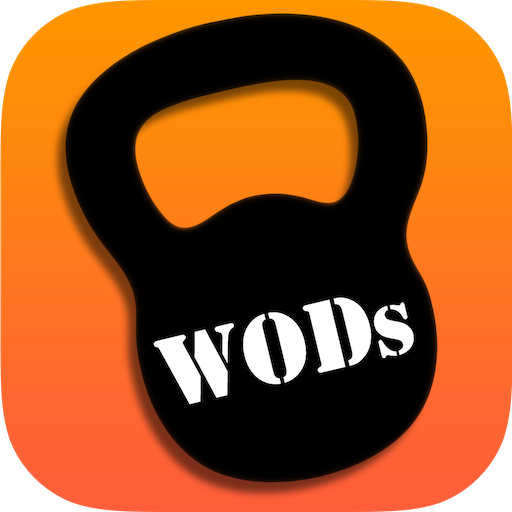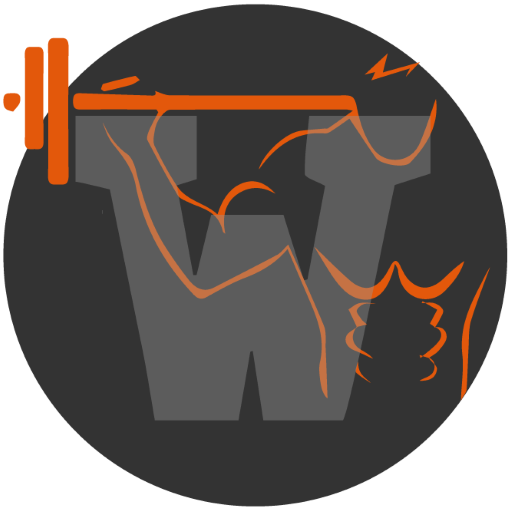Wods Crossfit - Master Workouts Pro
Jogue no PC com BlueStacks - A Plataforma de Jogos Android, confiada por mais de 500 milhões de jogadores.
Página modificada em: 12 de novembro de 2018
Play Wods Crossfit - Master Workouts Pro on PC
It does not matter if you are a beginner or you know very well how the world of CrossFit, whatever your profile you can learn and improve to do the exercises correctly and more safely.
Crossfit Wod Workouts has a wide variety of sections
Crossfit Wod Workouts
More than 100 exercises with which you can perform very varied routines. Each exercise has illustrative images and an explanatory video, so you can execute each exercise correctly.
Wods
Different routines that will help you plan your weekly work, you will find routines of 3, 4, 5 or 6 days a week taking into account whether you are beginner, intermediate or advanced, including 3, 4 and 5 day routines designed especially for women.
Challenges
Try to achieve each of the proposed challenges with exercises such as:
• Pull-Ups • Push-Ups (push-ups) • Squats (squats)
• Crunch (Crunches) • Dips
PROFILE Crossfit Wod Workouts
• Your Advances
With this section you can follow all your advances through data such as: Body mass index, body fat percentage, chest circumference, waist circumference, back circumference and many more data you can save to control all your progress.
• Maximum repeat - RM
You will be able to save all your maximum repetitions monthly in the exercises of weights, you will have a monthly follow up so that you analyze your evolution.
• Timer
Crossfit Wod Workouts has a timer which will be used to measure your training time or the execution time of an exercise.
Crossfit Wod Workouts
GET THE PRO VERSION WITHOUT ADVERTISING AND WITH MUCH MORE CONTENT.
Jogue Wods Crossfit - Master Workouts Pro no PC. É fácil começar.
-
Baixe e instale o BlueStacks no seu PC
-
Conclua o login do Google para acessar a Play Store ou faça isso mais tarde
-
Procure por Wods Crossfit - Master Workouts Pro na barra de pesquisa no canto superior direito
-
Clique para instalar Wods Crossfit - Master Workouts Pro a partir dos resultados da pesquisa
-
Conclua o login do Google (caso você pulou a etapa 2) para instalar o Wods Crossfit - Master Workouts Pro
-
Clique no ícone do Wods Crossfit - Master Workouts Pro na tela inicial para começar a jogar