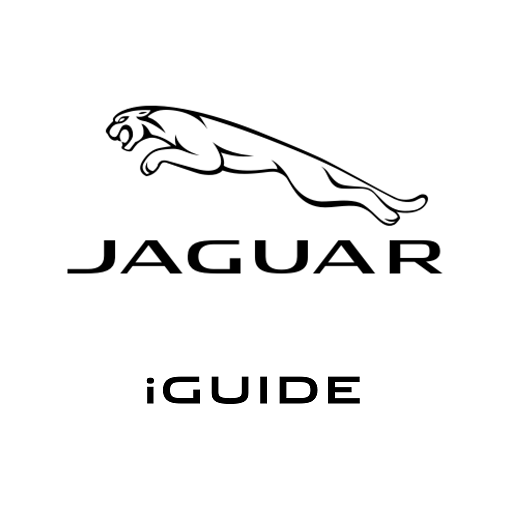Jaguar Remote
Play on PC with BlueStacks – the Android Gaming Platform, trusted by 500M+ gamers.
Page Modified on: May 5, 2020
Play Jaguar Remote on PC
Electric Vehicle support will be available in up coming releases.
The Jaguar InControl Remote App allows you to remain in touch with your Jaguar anytime and anywhere. Use the app to remotely:
• Prepare for a trip by checking the fuel range and dashboard alerts
• Locate your vehicle on a map and get walking directions to it
• Check if the doors or windows are open
• View journey information
• In the event of a breakdown, request Optimised Jaguar Assistance
For vehicles with InControl Remote Premium the following additional features are available:
• Check on your vehicle security status and lock/unlock your vehicle if required
• Cool or heat your vehicle to the desired temperature prior to your journey. (Availability and function depending on vehicle capability)
• Locate your vehicle in a crowded car park with the ‘beep and flash’ functionality
Download the App and log in using your Jaguar InControl username and password. This App requires one of the following packages fitted to the vehicle:
• InControl Protect
• InControl Remote
• InControl Remote Premium
This app contains:
• A new redesign and home page to give a quick overview of vehicle status
• Updated journey details (including Journey date filter) and map view
• New and improved vehicle interactions with faster updates
• Biometric functions such as Fingerprint
• Feature to send feedback directly to us from within the app
The support for Battery Electric Vehicles is in development and will be made available in coming releases.
For further information, including which models Jaguar InControl Protect is available on, visit www.jaguarincontrol.com
For technical assistance visit the owners section of www.jaguar.com
IMPORTANT: ONLY JAGUAR/LAND ROVER OFFICIAL APPS MAY BE USED TO ACCESS YOUR VEHICLE OR ITS FUNCTIONS. Official Apps are recognisable as originating from “Jaguar Limited” or “Land Rover” or “JLR-Jaguar” or “JLR-Land Rover” or “Jaguar Land Rover Limited”. Unofficial apps are not endorsed in any way by Jaguar Land Rover Limited. We have no control or responsibility over them. Use of unofficial apps may cause security risks or other harm to the vehicle and its functions. JLR will not be responsible under vehicle warranty or in any manner for any loss or damage you suffer resulting from the use of unofficial apps.
Note:
Continued use of GPS running in the background can dramatically decrease battery life.
Play Jaguar Remote on PC. It’s easy to get started.
-
Download and install BlueStacks on your PC
-
Complete Google sign-in to access the Play Store, or do it later
-
Look for Jaguar Remote in the search bar at the top right corner
-
Click to install Jaguar Remote from the search results
-
Complete Google sign-in (if you skipped step 2) to install Jaguar Remote
-
Click the Jaguar Remote icon on the home screen to start playing