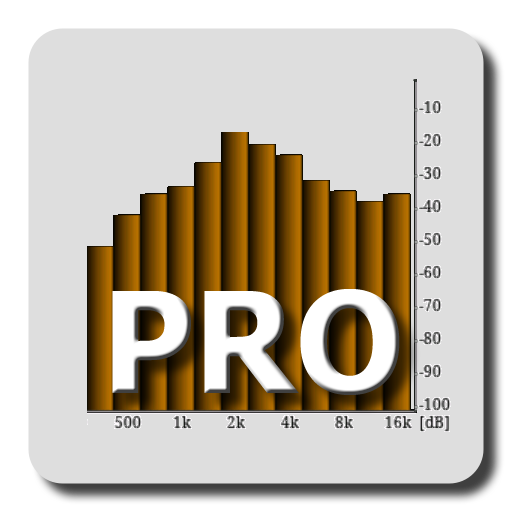Generador de tonos profesional
Juega en PC con BlueStacks: la plataforma de juegos Android, en la que confían más de 500 millones de jugadores.
Página modificada el: 22 de febrero de 2020
Play Tone Generator PRO on PC
- Sweep tone generator (linear or logarithmic for musicians)
- Function generator
- Rock solid, double precision, real time, accurate, wave generator (64-bit precision IEEE 754 floating point engine)
- Real time manual frequency increment or decrement (accurate, without pops and clicks)
- Loops (continuous, with no lag, no clicks)
- Amplitude modulation
- 16 tracks real time multi-tone generator
- Ultrasound generator (on a 48KHz DAC)
- White noise generator
- Pink noise generator
- Save favorite tones and sweeps in a list for future use
- Generate audio files in multi-channel mode up to 5.1
- Precise left/right channel volume control
- Precise fade in and fade out time configuration
- Possibility to invert one channel for cancellation effects.
- Many, many pre-programmed sound tests, ready to be used by the sound professional
What you can do with this app:
- Speaker tests
- Fine tune an audio system
- Create relaxation and meditations sounds
- Noise mask
- Sleep inducing with pink noise
- Find your Tinnitus frequency.
- Age hearing loss test.
- Learn many facts about sound
- Your imagination is the limit!
PERMISSIONS:
To save audio files to your device, the app needs the generic android permission( access photos, media, and files on your device).
This app has a free 7 days trial period that let you check the value of this app. Than you can upgrade to Pro without having to install another app. Please support Android app development !
Juega Generador de tonos profesional en la PC. Es fácil comenzar.
-
Descargue e instale BlueStacks en su PC
-
Complete el inicio de sesión de Google para acceder a Play Store, o hágalo más tarde
-
Busque Generador de tonos profesional en la barra de búsqueda en la esquina superior derecha
-
Haga clic para instalar Generador de tonos profesional desde los resultados de búsqueda
-
Complete el inicio de sesión de Google (si omitió el paso 2) para instalar Generador de tonos profesional
-
Haz clic en el ícono Generador de tonos profesional en la pantalla de inicio para comenzar a jugar