
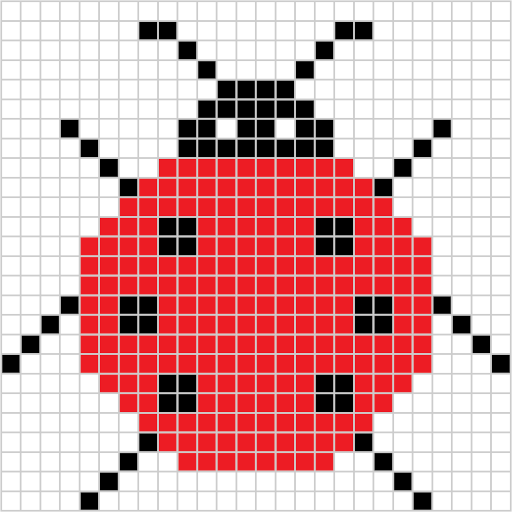
Pixel Art, Color by Number
Graj na PC z BlueStacks – Platforma gamingowa Android, która uzyskała zaufanie ponad 500 milionów graczy!
Strona zmodyfikowana w dniu: 26 gru 2022
Play Pixel Art, Color by Number on PC
There are so many pictures, choose from a variety of pixel art including animals, flowers, and nature too many to list. All pictures are marked by numbers. tap to color and relieve stress then share your favorite pixel art with friends and family.
Our coloring and painting game is intuitive and easy to use. Choose colors, images, and designs with just a tap. Take a snapshot or select your own art from your phone, convert it into pixel art and start tapping. This color by number game is a good way to relax, relieve stress & anxiety! Try this entertaining and relaxing pixel art color by number coloring book and have a good time anywhere anytime!
Just use two fingers to zoom a picture until cells with numbers appear. Select a color in the coloring palette and tap the cells with matching numbers, pixel by pixel. You don't need Wi-Fi to play these coloring games!
Dive into coloring meditation with pixel art, color by number now!
Zagraj w Pixel Art, Color by Number na PC. To takie proste.
-
Pobierz i zainstaluj BlueStacks na PC
-
Zakończ pomyślnie ustawienie Google, aby otrzymać dostęp do sklepu Play, albo zrób to później.
-
Wyszukaj Pixel Art, Color by Number w pasku wyszukiwania w prawym górnym rogu.
-
Kliknij, aby zainstalować Pixel Art, Color by Number z wyników wyszukiwania
-
Ukończ pomyślnie rejestrację Google (jeśli krok 2 został pominięty) aby zainstalować Pixel Art, Color by Number
-
Klinij w ikonę Pixel Art, Color by Number na ekranie startowym, aby zacząć grę
