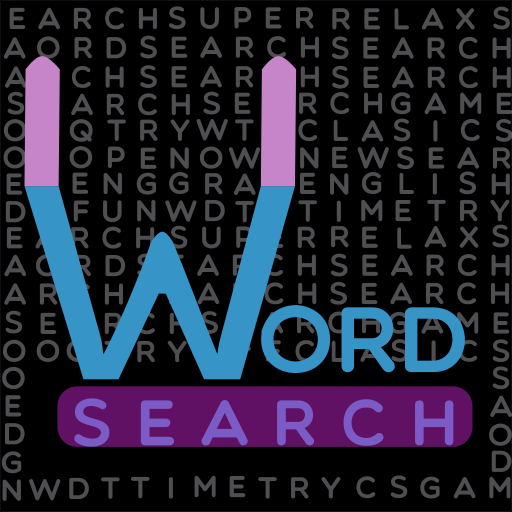このページには広告が含まれます

Cryptogram - Decrypt Quotes
Puzzle | JM SC
BlueStacksを使ってPCでプレイ - 5憶以上のユーザーが愛用している高機能Androidゲーミングプラットフォーム
Play Cryptogram - Decrypt Quotes on PC
This is Cryptogram, a free puzzle game where the goal is to decrypt famous quotes!
Cryptograms are created by switching the actual letters with different letters.
If you like reading quotes and solving puzzles, this game is just for you! You can select quotes from your favorite authors and categories.
Some of the great features:
• Four difficulty levels
• You can select cryptograms between different categories and authors or just solve the popular ones.
• Share the quotes that you have solved with your friends.
• Thousands of quotes, hundreds of authors and more are coming!
• Select the color matches you between +7 different color schemes!
• Keep track of the puzzles you've solved and set them as favorites
• Hints for when you're stuck
• Clean design
Cryptograms are created by switching the actual letters with different letters.
If you like reading quotes and solving puzzles, this game is just for you! You can select quotes from your favorite authors and categories.
Some of the great features:
• Four difficulty levels
• You can select cryptograms between different categories and authors or just solve the popular ones.
• Share the quotes that you have solved with your friends.
• Thousands of quotes, hundreds of authors and more are coming!
• Select the color matches you between +7 different color schemes!
• Keep track of the puzzles you've solved and set them as favorites
• Hints for when you're stuck
• Clean design
Cryptogram - Decrypt QuotesをPCでプレイ
-
BlueStacksをダウンロードしてPCにインストールします。
-
GoogleにサインインしてGoogle Play ストアにアクセスします。(こちらの操作は後で行っても問題ありません)
-
右上の検索バーにCryptogram - Decrypt Quotesを入力して検索します。
-
クリックして検索結果からCryptogram - Decrypt Quotesをインストールします。
-
Googleサインインを完了してCryptogram - Decrypt Quotesをインストールします。※手順2を飛ばしていた場合
-
ホーム画面にてCryptogram - Decrypt Quotesのアイコンをクリックしてアプリを起動します。