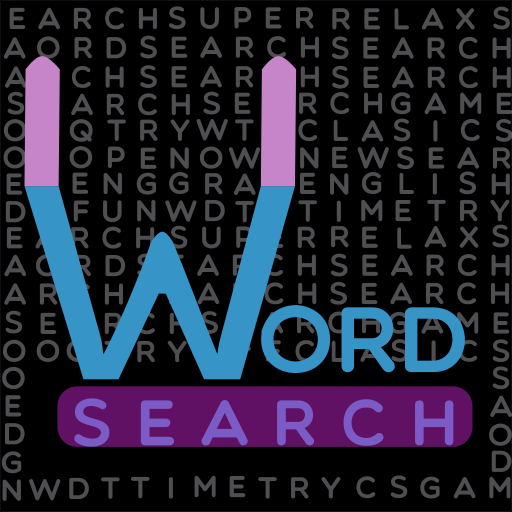Cryptogram - Decrypt Quotes
Graj na PC z BlueStacks – Platforma gamingowa Android, która uzyskała zaufanie ponad 500 milionów graczy!
Strona zmodyfikowana w dniu: 11 sierpnia 2020
Play Cryptogram - Decrypt Quotes on PC
Cryptograms are created by switching the actual letters with different letters.
If you like reading quotes and solving puzzles, this game is just for you! You can select quotes from your favorite authors and categories.
Some of the great features:
• Four difficulty levels
• You can select cryptograms between different categories and authors or just solve the popular ones.
• Share the quotes that you have solved with your friends.
• Thousands of quotes, hundreds of authors and more are coming!
• Select the color matches you between +7 different color schemes!
• Keep track of the puzzles you've solved and set them as favorites
• Hints for when you're stuck
• Clean design
Zagraj w Cryptogram - Decrypt Quotes na PC. To takie proste.
-
Pobierz i zainstaluj BlueStacks na PC
-
Zakończ pomyślnie ustawienie Google, aby otrzymać dostęp do sklepu Play, albo zrób to później.
-
Wyszukaj Cryptogram - Decrypt Quotes w pasku wyszukiwania w prawym górnym rogu.
-
Kliknij, aby zainstalować Cryptogram - Decrypt Quotes z wyników wyszukiwania
-
Ukończ pomyślnie rejestrację Google (jeśli krok 2 został pominięty) aby zainstalować Cryptogram - Decrypt Quotes
-
Klinij w ikonę Cryptogram - Decrypt Quotes na ekranie startowym, aby zacząć grę